assistant_photo
Mouse Recorder Pro 2 2.0.7.6

Mouse Recorder Pro 2 is a free mouse and keyboard recording application which
will record your computer mouse and keyboard input, allowing you to repeat an operation easily and fast.
You can play what you have been recording in a scheduled time you set.
You are able to edit what you have been recording for further development.
Features:
- user friendly.
- small sized.
- variaty of configuration options.
- make your script perform faster and easier using included functions.
- set a script to be played in a specific time using the Mouse Recorder Pro Calendar.
- edit your scripts by using the Mouse Recorder Pro Editor.
Requirements:
- Microsoft .Net Framework 3.5


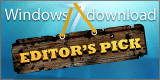
Features:
- user friendly.
- small sized.
- variaty of configuration options.
- make your script perform faster and easier using included functions.
- set a script to be played in a specific time using the Mouse Recorder Pro Calendar.
- edit your scripts by using the Mouse Recorder Pro Editor.
Requirements:
- Microsoft .Net Framework 3.5


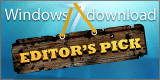
comment
By dsdsd, at Oct 16, 2024
sdADSFS
By wts, at Oct 12, 2024
aasdwaa
By jas, at Oct 2, 2024
fsdfsdfa
By love, at Sep 23, 2024
ready to use
By aziz, at Sep 23, 2024
nice
By Marcio, at Sep 7, 2024
oi
By Bagula, at Sep 4, 2024
hI
By harsh, at Aug 6, 2024
great
By harsh, at Aug 6, 2024
great
By dssaf, at Jul 31, 2024
sdasds
By asas, at Jul 22, 2024
adsad
By wwwwwwwwwwwww, at Jul 21, 2024
wwwwwwwwwwwwww
By dasf, at Jul 10, 2024
sad
By asd, at Jun 24, 2024
asdasd
By faisal, at Jun 13, 2024
nice
By joao , at May 9, 2024
uso desde sempre, vivo sem mais não valeuu
By Mahaboob Basha, at May 5, 2024
Very usefull software
By Eddy, at May 4, 2024
very nice software
By 啊大大, at May 1, 2024
大苏打
By sfadsa, at Apr 26, 2024
fsadas
By adam, at Apr 19, 2024
great program thank you
By dasdsadsa, at Apr 17, 2024
fsdad
By kshjdddfgsh, at Apr 10, 2024
jsdgdg dggdgshsf fsfsfvdcvf sdfffsfsvgv fdfsgsg
By غاتاتغ, at Apr 10, 2024
عهعفغاف
By +965, at Apr 10, 2024
6565
By test, at Mar 30, 2024
test
By klkkkkk, at Mar 28, 2024
kkkkkkkk
By lony, at Mar 27, 2024
oi
By tala, at Mar 15, 2024
osfksfos
By sgsdgsdfg, at Mar 12, 2024
gsgdsgsdg
By kamran, at Mar 8, 2024
this is a profasnal software this use friendly
By junior, at Mar 8, 2024
muito bom
By caneja, at Mar 1, 2024
muito bom
By AAS23 DDFG, at Feb 23, 2024
SAQDADqwer
By ssaawdf, at Feb 23, 2024
RGEGEAGRR
By sdaas, at Feb 21, 2024
zcsd
By hamid akhsay, at Feb 21, 2024
asd
By leo, at Feb 10, 2024
muito bom
By qwduihuhqwd, at Feb 9, 2024
wudhfuqwhfwq
By fdz, at Feb 3, 2024
fdzefz
By rob, at Jan 31, 2024
test
By robin, at Jan 28, 2024
nich
By crazyname, at Jan 27, 2024
wow men
By PAULO, at Jan 17, 2024
EXCELENTE
By alex, at Dec 27, 2023
top
By jose, at Dec 26, 2023
bueno
By James, at Dec 24, 2023
DAASDASDASDASDDA
By rafa, at Dec 22, 2023
rafaae
By zyad , at Dec 18, 2023
fetrese
By Yjbnmnnn, at Dec 7, 2023
Better
By harfen, at Nov 20, 2023
good
By Makoto, at Oct 27, 2023
good
By denison, at Oct 26, 2023
denison
By tayne , at Oct 25, 2023
up
By renan, at Oct 24, 2023
manda
By asep, at Oct 17, 2023
nice work
By budi, at Oct 17, 2023
ok
By Sergio, at Oct 9, 2023
otimo
By as1wwasdas, at Oct 8, 2023
1w3123e13
By fp, at Sep 30, 2023
fsf
By jean, at Sep 27, 2023
top
By erisvaldo, at Sep 14, 2023
jhon_krost@hotmail.com
By dsd@gmail.com, at Sep 12, 2023
ds
By vishal, at Aug 21, 2023
nice
By reeta, at Aug 17, 2023
good
By Alcides OTA, at Aug 15, 2023
TOP app.
By khalil, at Jul 31, 2023
testing
By Livo, at Jul 25, 2023
idk why, but my recorder dont wanna start recording, when i press "record" it does nothing, even with alt1, it does nothing when i press it... help plz
By Enzo piza, at Jul 18, 2023
legal
By luan, at Jul 11, 2023
sla n consegui instalar
By maicon, at Jun 4, 2023
obrigado
By stirb zx, at May 20, 2023
muito bom
By ericka, at May 11, 2023
qq
By Charley, at May 5, 2023
Soçva
By mcb, at Apr 20, 2023
Congrats! Very useful tool. Good job. I'm using it in different repetitive tasks. Do you have any option for command line to set the speed of script?
By Taz'Dingo, at Apr 17, 2023
das!@das.com.br
By cake, at Apr 17, 2023
dsadsa
By hhhh, at Apr 15, 2023
hhhh
By Wendel, at Apr 13, 2023
bora testar
By JonDo, at Apr 10, 2023
love it
By jay, at Mar 27, 2023
aaa
By ben, at Mar 24, 2023
good
By wu, at Mar 23, 2023
1111
By аа, at Mar 15, 2023
ааа
By Brewnc, at Mar 7, 2023
brendodopro@gmail.com
By 12312, at Feb 28, 2023
2312312
By seems letgit?, at Feb 28, 2023
just testing
By hjfjfj, at Feb 28, 2023
fjhfjfg
By asa, at Feb 28, 2023
sssa
By yoyo, at Feb 4, 2023
nice
By yo, at Jan 25, 2023
good
By philip, at Jan 16, 2023
good
By vxcvcx, at Jan 2, 2023
vcxvcxvcxvx
By dsadas, at Jan 1, 2023
dsadas@gmail.com
By Abc, at Dec 29, 2022
test@hola.com
By alex, at Dec 19, 2022
uuuuuu
By test, at Dec 16, 2022
test
By bbb, at Dec 8, 2022
bbbb
By Juwon, at Dec 2, 2022
good
By sada, at Nov 28, 2022
sdasas
By Mia, at Nov 26, 2022
very nice
By aaaaa, at Nov 24, 2022
aaaaa
By David, at Nov 24, 2022
pense
By re, at Nov 21, 2022
ok
By aaa, at Nov 19, 2022
aa
By aaaa, at Nov 11, 2022
aaaa
By pass, at Nov 11, 2022
good
By jaan, at Nov 4, 2022
nice work
By rahib, at Nov 4, 2022
nice work
By aaa, at Nov 4, 2022
aaaa
By rishabh jaiswal, at Nov 1, 2022
ddd
By qsssqqs, at Oct 30, 2022
qqqqqqqqqqqqqqqq
By cv, at Oct 27, 2022
cv
By runescapebot, at Oct 26, 2022
iron
By hkkvkb, at Oct 19, 2022
lihlhll
By a@gmail.com, at Oct 17, 2022
ab
By ASD, at Oct 13, 2022
AW
By wew, at Oct 10, 2022
wewe
By man4248@gmail.com, at Oct 9, 2022
good
By sdsds, at Oct 6, 2022
dsds
By d, at Oct 4, 2022
d@d
By maux, at Oct 1, 2022
:p
By gaffgd, at Sep 29, 2022
afggdfg
By Rikimaru, at Sep 25, 2022
I love it!
By bob, at Sep 14, 2022
nic
By Abdullah, at Sep 13, 2022
Very nice
By fdsfdsfsd, at Sep 9, 2022
fdsfsdf
By SADADFSGDGF, at Sep 5, 2022
SDFASDFDFASDFASDFASFASFS
By Z\XZ, at Sep 5, 2022
\ZX\ZX\Z
By Maria, at Aug 19, 2022
feliz dia
By luiz, at Aug 18, 2022
top de mais
By jap4, at Aug 13, 2022
bom dms
By Hello, at Aug 10, 2022
hi
By alex, at Aug 10, 2022
oi
By fernando11, at Aug 8, 2022
bom dms
By tasda sadasd, at Aug 6, 2022
etgsafdasxdax
By Paulo Dybala, at Aug 6, 2022
Nice to meet you
By pedro, at Aug 2, 2022
asdf
By moro, at Aug 1, 2022
link
By janio brasil, at Jul 30, 2022
Aplicativo muito bo,
By Alexsandeer, at Jul 30, 2022
2.
By DO NOT READ THIS, at Jul 29, 2022
Hakuna Matata
By ll, at Jul 27, 2022
.ll
By asdfe, at Jul 25, 2022
qasfq
By asdasd, at Jul 15, 2022
asdasd@asdasd.com
By fgjhj, at Jul 12, 2022
fgkh
By GUILHERME, at Jun 28, 2022
guilhermedrack@gmail.com
By chester, at Jun 23, 2022
wanna try
By ali, at Jun 17, 2022
test
By joao, at Jun 14, 2022
joaoas
By lucas , at Jun 1, 2022
2093203
By a, at May 15, 2022
aasd
By StealtH, at May 10, 2022
Still works perfectly
By rec, at May 5, 2022
excellent
By smity, at May 5, 2022
nicee
By fdsdgdsfgh, at May 5, 2022
ryhretutryuy
By PE, at Apr 27, 2022
HI
By Theanks, at Apr 17, 2022
ekaok@lowlook.com
By Thi, at Apr 5, 2022
thiago.sobral@hotmail.com
By macroman, at Apr 3, 2022
no longer recording. it minimizes like it is but it does nothing. I have been using for years now and it just all of a sudden wont record anymore.
By AA, at Mar 31, 2022
failed to contact update server, please try again
By hadukem, at Mar 27, 2022
kamehameha
By AGERW, at Mar 24, 2022
AHGREA
By true, at Mar 20, 2022
hey
By LOKA, at Mar 18, 2022
MIKA
By DJ rohan, at Mar 18, 2022
Rohan
By tituz, at Mar 16, 2022
saved my life 1 million times
By pene, at Mar 15, 2022
lool
By hoohs, at Mar 11, 2022
mr.hookne@gmail.com
By 442, at Mar 2, 2022
4324
By eee, at Feb 27, 2022
err4
By mateus elsner, at Feb 25, 2022
fuck bolha
By Tkxxxx, at Feb 14, 2022
vlwwwwwwwwwwwwww
By XD, at Feb 14, 2022
Tk's
By thiago silas, at Feb 12, 2022
dukray@gmail.com
By Sergio, at Feb 11, 2022
ola
By leo, at Feb 7, 2022
top-
By gggggg, at Feb 4, 2022
adsd
By s, at Feb 3, 2022
ss
By Telar Gopal, at Feb 3, 2022
the program stopped running on my computer. What should I do?
By xxxscvd dfwedfe, at Feb 1, 2022
cccc
By fgdfdf, at Jan 23, 2022
dfdfddfdfdf
By como baixa isso ?, at Jan 21, 2022
como baixa esse trem ?
By daniel lijndo, at Jan 20, 2022
DALE BOMB
By HELLO, at Jan 20, 2022
SAM
By PIKA DOCE, at Jan 17, 2022
BOMB ON THE MOON!!!! BUY BCOIN BUY BCOIN GO GO GO
By rodrigo, at Jan 15, 2022
bomb pai
By parno, at Jan 14, 2022
wow
By Jr, at Jan 13, 2022
Show
By CARLINHOS MAYA, at Jan 13, 2022
LALALA
By ronaldo, at Jan 13, 2022
???
By pedro, at Jan 11, 2022
yer
By paulaoppnet, at Jan 10, 2022
paulaopenasso@gmail.com
By Bruno, at Jan 10, 2022
Ronaldo......Brilha Muito no Corinthias
By PAI DE SANTO, at Jan 9, 2022
BOMB É LUA CRL!!
By sad, at Jan 9, 2022
asd
By Lucas, at Jan 8, 2022
Boia
By Marido, at Jan 7, 2022
piru duro
By fer, at Jan 7, 2022
bomb é lua
By luccas, at Jan 5, 2022
sdf
By yoh, at Jan 4, 2022
mama eu
By yeo, at Jan 4, 2022
mama
By asda, at Jan 4, 2022
sadasd
By nero, at Jan 3, 2022
aaha
By hjgh, at Jan 3, 2022
hjgfuf
By uyfu, at Jan 3, 2022
iuiiuyou
By eri, at Jan 3, 2022
tem virus trojan! passem no virus total q vcs vao ver
By eric, at Jan 3, 2022
como baixar o mause record?
By qqdqw, at Jan 1, 2022
dwqdqdqdq
By juarez, at Jan 1, 2022
bomb é lua
By zzz, at Jan 1, 2022
zzzzzzz
By aaaa, at Dec 31, 2021
aaaaaa
By Nice, at Dec 31, 2021
Nice
By jackspawo, at Dec 31, 2021
ow bom hein
By Paulinho da Viola, at Dec 31, 2021
Downloaded
By Paula Tejano, at Dec 31, 2021
¨¨¨¨¨
By Max, at Dec 31, 2021
cool
By ga, at Dec 31, 2021
aaaa
By lucas, at Dec 31, 2021
mt bom
By GUEST_GAMER, at Dec 28, 2021
NÃO SOU UM ROBÔ
By gdr, at Dec 21, 2021
rgdrt
By fgdg, at Dec 17, 2021
ezte te
By Cê Tah Loko, at Dec 7, 2021
Cê eh maluku
By sega, at Dec 7, 2021
asgasg
By sdasd, at Nov 28, 2021
asda
By adwssssss, at Nov 15, 2021
wadwadadada
By carla, at Nov 14, 2021
jh
By OSRS, at Nov 14, 2021
Yeah
By dfgdfg, at Nov 5, 2021
dfgdfg
By sad, at Nov 1, 2021
sades
By '''', at Nov 1, 2021
''''
By qwq, at Oct 29, 2021
wqeqwe
By a, at Oct 28, 2021
da
By ted, at Oct 27, 2021
nc
By BRAZILI XXX, at Oct 26, 2021
ADNANE
By sonic, at Oct 25, 2021
player
By chinh, at Oct 24, 2021
nice project
By fhdl, at Oct 20, 2021
rnt
By ㄹㄹ, at Oct 20, 2021
ㅇㅇ
By OS, at Oct 19, 2021
hhhh
By davi, at Oct 18, 2021
muito bom
By Pascal, at Oct 9, 2021
Hi team, when I try to run mouse recorder pro 2. It's showing has stopped working what to do?
By qqqqqq1121321 312'33, at Oct 6, 2021
3 213 213 1312 312 312
By lk, at Sep 30, 2021
best
By nope, at Sep 29, 2021
nope
By zzzz, at Sep 26, 2021
ssss
By shabir, at Sep 26, 2021
goog
By 12313, at Sep 25, 2021
123213131
By sad, at Sep 18, 2021
sad
By cewicewi, at Sep 16, 2021
ihik ihik
By regzgfez, at Sep 14, 2021
zefzefzef
By qfqwf, at Sep 12, 2021
qwgqwg
By khalil, at Sep 2, 2021
thanks
By oforma, at Aug 31, 2021
I want mouse reorder
By dfgdfg, at Aug 28, 2021
dfgfdgdfgh
By hgj, at Aug 28, 2021
hgjghj
By sefewsf, at Aug 23, 2021
sefsef
By a, at Aug 14, 2021
thnks
By kh, at Aug 11, 2021
lk
By XCV, at Aug 10, 2021
ZXCV
By sddgfdg, at Aug 10, 2021
fhfhd
By kñ-jmklñ, at Aug 7, 2021
,.-nmk.ñnmlñ{
By Hans, at Jul 27, 2021
bla
By مصطفي, at Jul 17, 2021
جيد
By gino, at Jul 15, 2021
pino
By delyso, at Jul 5, 2021
como baixa?
By rtretert, at Jul 2, 2021
retrterter
By df, at Jul 2, 2021
df
By sadam, at Jun 30, 2021
<a href="http://tyonabi.sakura.ne.jp/link/cgi-bin/out.cgi?id=dorian362&cg=1&siteurl=www.homemodern.xyz">home improvement stores</a>
By dhruv, at Jun 26, 2021
jklhjhj
By Respeixe, at Jun 22, 2021
Thanks
By a, at Jun 21, 2021
fafafa
By kkkk, at Jun 16, 2021
kkkkk
By duh, at Jun 16, 2021
bom
By zsfzd, at Jun 9, 2021
dtdr
By asdfasdf, at Jun 6, 2021
asdf
By asdasdassda, at Jun 6, 2021
asdasdasd
By cjnn624@gmail.com, at May 30, 2021
cjnn624@gmail.com
By Zoky, at May 25, 2021
I would like ot try
By test user, at May 24, 2021
let me try
By dfgdfg dfgdf, at May 23, 2021
bgcnhh
By dfgdfg dfgdf, at May 23, 2021
FFGJ
By RET, at May 17, 2021
RRET
By RETS, at May 17, 2021
RETS
By pascal, at May 14, 2021
pascalbonhof93@gmail.com
By dalel@rfcarlson.com, at May 3, 2021
ty
By kevin, at Apr 28, 2021
dabbityy du
By stefan, at Apr 28, 2021
stefan
By hiii, at Apr 23, 2021
hiii
By محمد, at Apr 20, 2021
محمد
By mitcha, at Apr 13, 2021
Hello
By sadz, at Apr 12, 2021
sazezd
By ghhgk, at Apr 8, 2021
fghjkjhk
By alex, at Apr 1, 2021
great soft! helps ALOT!!! compatible with diff windows!!! I wish You all the BEST, Shay!
By romeyer, at Mar 27, 2021
yves
By jo, at Mar 24, 2021
ty
By dgsd, at Mar 23, 2021
dgsdg
By kh, at Mar 16, 2021
thx
By Duh, at Mar 15, 2021
Generally useless. The edit feature is nice a nice idea but it is severely limited and difficult to use.
By lol, at Mar 12, 2021
hjfc
By gER, at Mar 9, 2021
DSF
By rewr, at Mar 8, 2021
werre
By gasd, at Mar 8, 2021
asda
By Evandro, at Mar 5, 2021
Teste
By yann, at Mar 4, 2021
rsrss
By mahammas, at Mar 1, 2021
mahamma
By NUNES, at Feb 26, 2021
OBRIGADO
By BIEL, at Feb 26, 2021
THANKS
By Lucas, at Feb 25, 2021
thanks
By Azulth, at Feb 20, 2021
It is Ok
By teste, at Feb 18, 2021
ttttt
By haha, at Feb 16, 2021
adafsd
By afdsa, at Feb 16, 2021
fadsfa
By luiz, at Feb 15, 2021
afadfdsf
By BieL_XD, at Feb 7, 2021
thanks
By casdasr, at Feb 4, 2021
wqrasfa
By juan perez, at Feb 3, 2021
mrperezj@gmail.com
By bjhbj, at Jan 29, 2021
n bj jbj
By Juan , at Jan 29, 2021
Nice
By ltybc, at Jan 28, 2021
good
By Teste, at Jan 14, 2021
Hotel
By aneztone, at Jan 7, 2021
boa
By KAJ, at Jan 5, 2021
can you make a version that allows you to run the program installation without admin rights?
By Justin Wittock, at Jan 3, 2021
test
By kenan , at Jan 2, 2021
kenan
By silvester, at Dec 31, 2020
prosit
By walker, at Dec 29, 2020
ranger
By Hinnerk Grabowski, at Dec 21, 2020
Kein Kommentar
By Chucktesta, at Dec 20, 2020
Test
By JJ, at Dec 16, 2020
sadaeae
By neto, at Dec 9, 2020
ok
By trooollloooo, at Dec 8, 2020
asdf
By Janio , at Dec 6, 2020
Ja usei e gostei muito
By grgw, at Dec 3, 2020
rgrwgrw
By EW, at Dec 2, 2020
WEWE
By ich, at Nov 19, 2020
du
By tom, at Nov 5, 2020
ok
By aaaaaaaaa, at Nov 5, 2020
aaaaaaaaaaa
By o_o, at Nov 4, 2020
o_o
By sdsd, at Nov 3, 2020
sdsfsf
By jsy7806, at Nov 2, 2020
tkddyd1111
By FKHKH, at Nov 1, 2020
NGCHC
By dgndh, at Oct 31, 2020
dhdhnsx
By HEHE, at Oct 27, 2020
OK
By dqdq, at Oct 23, 2020
qdzqd
By kawin, at Oct 21, 2020
good
By asfasfas, at Oct 20, 2020
asfasfasf
By Олег, at Oct 20, 2020
Клас
By zz, at Oct 19, 2020
no comment
By amilton, at Oct 15, 2020
toop
By amilton, at Oct 15, 2020
toop
By dfs, at Oct 14, 2020
sdfs
By sei la, at Oct 14, 2020
seila
By zeljko, at Oct 11, 2020
ok
By mido, at Oct 10, 2020
fine
By mido, at Oct 10, 2020
how are u
By Fred, at Sep 13, 2020
test
By dsda@gmail.com, at Sep 12, 2020
sssdwrwrw
By la, at Sep 12, 2020
yy
By lal, at Sep 12, 2020
eee
By lyst, at Sep 10, 2020
dobre
By Dispara Zap, at Sep 1, 2020
www.disparazap.com
By fulanio de tal, at Aug 30, 2020
nt2020m01@yahoo.com
By Hans, at Aug 26, 2020
Schaut gut aus
By vdr, at Aug 24, 2020
nice
By Ramonster, at Aug 24, 2020
Hi Guys
By rararar, at Aug 24, 2020
rarararara
By jiji, at Aug 23, 2020
jiji
By lk, at Aug 20, 2020
ji
By qwee, at Aug 20, 2020
wer
By fesf, at Aug 19, 2020
dwafgawga
By Fellipe, at Aug 19, 2020
adawdw
By Ryan carllos, at Aug 14, 2020
asfdasdfsdf
By Eruc, at Aug 9, 2020
asfdfadsfad
By EriY, at Aug 9, 2020
TU
By gsgds, at Aug 8, 2020
gsdgdg
By hhh, at Aug 6, 2020
565656
By 11, at Jul 26, 2020
11
By 11111111111111111, at Jul 24, 2020
111111111111111
By 1, at Jul 24, 2020
1111
By saif, at Jul 23, 2020
sava
By Bahadir, at Jul 22, 2020
lets try
By gfggffg, at Jul 16, 2020
fggffgfg
By gfgdfg, at Jul 16, 2020
gfgd
By sdfs, at Jul 16, 2020
sdfs
By sfsd, at Jul 12, 2020
sdfsdfsdf
By ad, at Jul 4, 2020
adsdas
By dsadsa, at Jun 29, 2020
dsadsa
By dfsdf, at Jun 27, 2020
sdfdsfdsf
By tttttt, at Jun 22, 2020
tttttt
By Peter, at Jun 21, 2020
Will usen
By peter, at Jun 16, 2020
ok
By Peter B, at Jun 15, 2020
Test
By luis, at Jun 14, 2020
ok
By gjkl, at Jun 9, 2020
jkglç
By adfgh, at Jun 9, 2020
dgsg
By comenta pra baixar, at Jun 6, 2020
na casa do caralho
By csdcc, at Jun 3, 2020
cxzc
By ok, at Jun 3, 2020
ok
By Isael, at Jun 2, 2020
sds
By fefesfsefes, at May 28, 2020
fesfsefesfes
By Henry, at May 22, 2020
dawjifojqf
By filipe, at May 19, 2020
love
By Blade, at May 15, 2020
asijhaisa
By reasdfa, at May 11, 2020
31312
By sadasd, at May 1, 2020
asdsadsa
By Rodge, at May 1, 2020
none to give
By dsd, at Apr 30, 2020
ds
By mohamed, at Apr 27, 2020
goooooooooood
By dasdasd, at Apr 25, 2020
asd
By Elisia, at Apr 22, 2020
Its Good ?
By safsjhf, at Apr 20, 2020
asjgshjag
By nava, at Apr 19, 2020
buen servicio
By carlos, at Apr 19, 2020
genial
By Braia, at Apr 19, 2020
oConor
By pope, at Apr 18, 2020
The program should be extented to use a regular editor (like notepad) to edit a script file. There are a lot of situations, were the functions of the builtin editor are not efficently to be used.
By sdfsg, at Apr 16, 2020
sdfsd
By sdadas, at Apr 16, 2020
asfasf
By curuucuru, at Apr 11, 2020
piacevole
By Arno, at Apr 8, 2020
Its broken, after record moves are lagging
By Gondrong, at Apr 5, 2020
oke
By Tenso kkk, at Mar 28, 2020
...
By não sei , at Mar 22, 2020
hdfhrh
By Peter, at Mar 20, 2020
noice
By asdasd, at Mar 14, 2020
asdasdasd
By Zeroog, at Mar 14, 2020
Hellou
By Chero, at Mar 14, 2020
Tyyyyyyyyyyyyyyyyy :D
By Astolfo, at Mar 13, 2020
Eu so queria baixar :S
By qwe, at Mar 5, 2020
halil
By richard, at Mar 5, 2020
hii
By =Rosa, at Mar 1, 2020
hii
By Cig, at Feb 26, 2020
insecure site.. download for 2009 upload? where is the 2017 version I was using and got here before?
By George, at Feb 26, 2020
Stopped recording .. no way to download from this page anymore.. many deceptive unidentified downloads..
By fds, at Feb 26, 2020
fsdf
By Cassandra, at Feb 25, 2020
Programa bom demais.
By Cassandra, at Feb 25, 2020
top demais
By brainscann, at Feb 20, 2020
Super
By lolhh, at Feb 16, 2020
okkk
By lel, at Feb 12, 2020
noise
By agu, at Feb 9, 2020
nice
By fernando, at Feb 3, 2020
ok
By SAYA, at Feb 3, 2020
SAYA
By zeze, at Feb 2, 2020
okay
By John, at Jan 31, 2020
download
By aaaa, at Jan 29, 2020
sss
By david, at Jan 27, 2020
bien
By fff, at Jan 25, 2020
fffffffffffff
By xxxxxx, at Jan 23, 2020
ok
By rafaef, at Jan 23, 2020
fasf
By PIRES, at Jan 20, 2020
OK
By Koko, at Jan 19, 2020
kuju
By Mauricio, at Jan 18, 2020
Teste
By Gaerok, at Jan 16, 2020
Nice
By top, at Jan 13, 2020
topp
By asd, at Jan 8, 2020
ASDASD
By hghfhf, at Jan 7, 2020
hfhfghfhfhf
By sadds, at Jan 5, 2020
asaddsa
By asdasf, at Jan 5, 2020
dasdsadsds
By asd, at Jan 4, 2020
asd
By asdasd, at Dec 31, 2019
asdasd
By dd, at Dec 31, 2019
,,,,,
By bruyws, at Dec 29, 2019
vsdfsdfsdf
By Sam, at Dec 27, 2019
Suri
By ZIKA, at Dec 25, 2019
FFF
By adsdsdsadasda, at Dec 24, 2019
sdsadsadsadas
By asd, at Dec 23, 2019
asdas
By hfgh, at Dec 22, 2019
fghfghfgh
By dfdf, at Dec 21, 2019
dfdfd
By ggfgfg, at Dec 12, 2019
gfgfgfgfgffh,ty,fr,jtf
By miasssinyourass, at Dec 11, 2019
rrrr
By sadtsar, at Dec 9, 2019
lol love
By Ramiro Cadena, at Dec 4, 2019
Excelente
By David, at Nov 30, 2019
Did this stop working recently?? Can't get it to open :(
By Yosmel , at Nov 30, 2019
Juego
By qwe, at Nov 29, 2019
qweqweqe
By sdsd, at Nov 29, 2019
sdsdsd
By 99999999999, at Nov 29, 2019
6666666666666666666
By sds, at Nov 29, 2019
sdsd
By hkhkl, at Nov 28, 2019
hhfho@chhcds.dv
By lukas, at Nov 25, 2019
muito prestativo
By wer, at Nov 24, 2019
rrrew
By hi, at Nov 21, 2019
hellohellohello
By vino, at Nov 18, 2019
linkpls
By A Person Has No Name, at Nov 16, 2019
Buying GF 50k
By hgtry, at Nov 11, 2019
grdgdhth
By z sdf, at Nov 11, 2019
vohsoiufhhjiookls
By hudi, at Nov 6, 2019
nice
By surya, at Nov 6, 2019
nice
By ggwwe, at Nov 6, 2019
wewew
By Renjie, at Oct 28, 2019
Hi
By terede, at Oct 25, 2019
t4rgrgh5
By ggizi, at Oct 25, 2019
gggg
By GG, at Oct 23, 2019
aaaaaaaasdsddd
By Tales davi, at Oct 22, 2019
so quero baixar kkk
By WK, at Oct 21, 2019
Thanks!
By sm,h, at Oct 18, 2019
xiexie!
By baleia goodasso, at Oct 15, 2019
muito bom
By a, at Oct 11, 2019
dsfsafd
By Dionihc Hdez. C., at Oct 8, 2019
dionihc@hotmail.com
By dionihc hdez, at Oct 8, 2019
dionihc@hotmail.comx
By qwerr, at Oct 7, 2019
safd
By GFD, at Oct 6, 2019
%MLKJH GFFFFFFFFH HJH
By andreiev valencia, at Oct 2, 2019
Gracias por la ayuda
By PO, at Oct 2, 2019
ggsg
By bad, at Sep 30, 2019
good
By sss, at Sep 28, 2019
ssa
By adad s, at Sep 28, 2019
e effefew
By Shynet, at Sep 28, 2019
joe: Please use Alt + 2 to stop your script from playing.
By joe, at Sep 25, 2019
how stopped, when the script is playing? Holy shit! More languages pls
By mehmet, at Sep 24, 2019
süper
By Buci, at Sep 21, 2019
as
By asddsa, at Sep 21, 2019
dasdsa
By Daniel, at Sep 20, 2019
Thanks its a good
By 1, at Sep 20, 2019
aaa
By hello, at Sep 19, 2019
nice no virs plz
By Diego, at Sep 15, 2019
Conhecer a ferramenta
By Nam3, at Sep 12, 2019
Excelent
By VIs, at Sep 11, 2019
GooD!
By fwqfwqfq, at Sep 11, 2019
qwfqwf
By John, at Sep 10, 2019
Excelente
By Efrain, at Sep 10, 2019
Jokgg
By gdf, at Sep 5, 2019
gd
By gg, at Aug 30, 2019
bb
By deni, at Aug 29, 2019
yes
By Nok, at Aug 26, 2019
good program
By cfgdfgdfg, at Aug 26, 2019
ghgyyvt
By mikha, at Aug 22, 2019
asfafs
By sfd, at Aug 21, 2019
sfd
By angel luis, at Aug 18, 2019
megusta
By Rikimaru, at Aug 17, 2019
Ever green. The best mouse automation.
By Nguyen, at Aug 14, 2019
Nguyen
By gerardo, at Aug 14, 2019
genial gracias
By dae, at Aug 12, 2019
... .. .. ...
By Manuel, at Aug 5, 2019
hi
By LVshenGT, at Aug 5, 2019
fgfggdsggs
By LVshenGT, at Aug 5, 2019
BEST PROGRAM!!!1
By dikkos, at Aug 2, 2019
Great
By manoel, at Jul 31, 2019
muito bom
By josue, at Jul 31, 2019
thankkkkks
By yyyy, at Jul 29, 2019
yyyyy
By tefa, at Jul 28, 2019
hey
By lioan, at Jul 27, 2019
im not a robot
By erere, at Jul 26, 2019
reer
By nasu, at Jul 23, 2019
nasusu tank
By samm, at Jul 21, 2019
thx really good
By DSADSAD, at Jul 20, 2019
SDADSADSADASDSA
By jeferson, at Jul 16, 2019
ok
By gvfhgfh, at Jul 15, 2019
fghfghfg
By chupala, at Jul 15, 2019
mamamie
By afsadf, at Jul 15, 2019
sadfsadf
By moisses bossio, at Jul 13, 2019
la ultima version no era muy precisa espero que esta la mejoraran
By Teste, at Jul 9, 2019
teste
By KYCCC, at Jul 5, 2019
sweet!!
By xxxfrikxxxxx, at Jul 2, 2019
hiear
By jhjjkk, at Jul 2, 2019
huhuu
By null4w44, at Jul 2, 2019
nwfg
By hola, at Jul 2, 2019
sweet
By naeem, at Jun 27, 2019
sweet
By smooth, at Jun 27, 2019
smooth
By cole, at Jun 26, 2019
sweet
By cole, at Jun 26, 2019
sweet
By cole, at Jun 26, 2019
sweet
By cole, at Jun 26, 2019
sweet
By cole, at Jun 26, 2019
sweet
By cole, at Jun 26, 2019
sweet
By cole, at Jun 26, 2019
nice
By cole, at Jun 26, 2019
nice
By cole, at Jun 26, 2019
nice
By cole, at Jun 26, 2019
nice
By cole, at Jun 26, 2019
nice
By Dodongserim, at Jun 26, 2019
Cool
By roger, at Jun 21, 2019
cool
By Imesh, at Jun 20, 2019
good
By Makiba, at Jun 17, 2019
Nagyon jó
By Cláudio Roberto Fernandes Araú, at Jun 17, 2019
Espero que me ajude em algo.
By fdgdfgd, at Jun 17, 2019
gdfgdgdfg
By sadati, at Jun 11, 2019
best
By rafael, at Jun 8, 2019
muito bom
By bori, at Jun 7, 2019
no comment
By deco, at Jun 4, 2019
thanks
By daniel, at Jun 4, 2019
tks
By jacob, at Jun 4, 2019
gracias
By www.andresgarcia.xyz, at Jun 2, 2019
please include in the notes the software requirements and include the compatibility options so that it works in windows 10
By math, at Jun 2, 2019
thank you
By iiii, at Jun 2, 2019
boooo
By Ali, at May 29, 2019
Hello
By palco, at May 29, 2019
coño pa probar
By brigitte, at May 28, 2019
yes
By lol, at May 27, 2019
lol
By ALEF, at May 24, 2019
THAKS
By AD, at May 24, 2019
AD
By asdsa, at May 23, 2019
asdasd
By kadu, at May 21, 2019
sdfsfgfdgdf
By Chris, at May 20, 2019
Thank you!
By OS, at May 17, 2019
I will try
By ee, at May 12, 2019
ee
By tolga, at May 12, 2019
tolgaa
By adAS, at May 11, 2019
DDSADSA
By Gd, at May 8, 2019
dasdas
By lol, at May 8, 2019
olol
By joel, at May 8, 2019
heee
By da, at May 7, 2019
sadfas
By toddy, at May 7, 2019
like very good
By derek, at Apr 30, 2019
very good
By sameh, at Apr 29, 2019
sss
By DATE ME, at Apr 28, 2019
Good http://datemeinfo.blogspot.com
By alvaro, at Apr 28, 2019
hola
By mqqwr, at Apr 23, 2019
susurata
By SDFSF, at Apr 23, 2019
ASDF
By helli, at Apr 15, 2019
ty
By ghost, at Apr 14, 2019
gg
By Joselito, at Apr 11, 2019
nnn
By lazaro, at Apr 10, 2019
1234padilha.lazaro.padilha@gmail.com
By tyyyyy, at Apr 10, 2019
weeeee
By ANAND, at Apr 6, 2019
MOUSE RECORDER PRO
By ashdashd, at Apr 4, 2019
Genial
By smallug02, at Apr 2, 2019
smallug02@hotmail.com
By luis, at Mar 26, 2019
dowload
By milollo, at Mar 21, 2019
fantastic
By gio, at Mar 20, 2019
spero che funzioni
By asdfasdf, at Mar 15, 2019
asdf
By Itry, at Mar 6, 2019
Ok
By www, at Mar 5, 2019
es un programa muy util
By willy, at Mar 5, 2019
willy
By walter, at Mar 3, 2019
hcbcbc
By hghgh, at Mar 1, 2019
hghgh
By asdasasdas, at Mar 1, 2019
asd
By lalal, at Feb 28, 2019
sadbasd
By xffff, at Feb 28, 2019
zsd
By Pato, at Feb 25, 2019
Topzera
By asd, at Feb 25, 2019
asdad
By Prelic Filip, at Feb 25, 2019
CPU overload
By AAAA, at Feb 25, 2019
AAA
By conas, at Feb 23, 2019
foda demais
By dd, at Feb 23, 2019
dfgffgfggf
By bicao, at Feb 23, 2019
foda demais
By Jean Pierre, at Feb 22, 2019
I would try to install Mouse Recorder Pro 2 2.0.7.6 on my PC window XP.
By das, at Feb 18, 2019
dasdadas
By Ol, at Feb 17, 2019
Okk
By mimon, at Feb 13, 2019
super
By as, at Feb 10, 2019
asdas
By das, at Feb 8, 2019
mkm
By sdsa, at Feb 1, 2019
why
By asdassdasdasdas, at Jan 29, 2019
asssdasdadasdsad
By yo, at Jan 28, 2019
ddddddddddddddddddddddddddd
By yo, at Jan 28, 2019
ddddddddddddddddd
By yo, at Jan 27, 2019
vvvv
By sadasdsad, at Jan 24, 2019
sadasdasdsadsa
By pnc, at Jan 24, 2019
muito bom gta samp
By asdasd, at Jan 21, 2019
dasdas
By loldorato, at Jan 19, 2019
dasdasdas
By sdadsa, at Jan 14, 2019
sdasdsa
By willi, at Jan 13, 2019
windz5777@hotmail.com
By willy, at Jan 13, 2019
windz5777@hotmail.com
By werw, at Jan 10, 2019
werw
By matta, at Jan 10, 2019
uiauai
By cfgdfgdfg, at Jan 5, 2019
fdgdfgfd
By Caique, at Jan 1, 2019
fa
By creash, at Dec 30, 2018
nice
By jamil, at Dec 29, 2018
gogo
By JOSE, at Dec 26, 2018
gOOD
By Sutriono003, at Dec 23, 2018
Canggih
By Sutriono, at Dec 23, 2018
Mantab
By alejandro, at Dec 23, 2018
super bueno
By kristaps, at Dec 17, 2018
its cool
By isa, at Dec 9, 2018
--
By Moving forward, at Dec 3, 2018
the app is extremely good
By adcsv, at Dec 1, 2018
xxvcbv
By Lauren Bella, at Nov 28, 2018
Thank you
By fflip, at Nov 28, 2018
thanks for this
By Francesca Peters, at Nov 26, 2018
Oooooospsoow
By Francesca Peters, at Nov 26, 2018
Poops
By Francesca Peters, at Nov 26, 2018
I love you
By Francesca Peters, at Nov 26, 2018
I love you
By safsgdgh, at Nov 26, 2018
fsgdf
By erer, at Nov 25, 2018
sdsdsd
By Armand, at Nov 24, 2018
Uber
By Joseph Ryan, at Nov 21, 2018
Its very good
By 456, at Nov 20, 2018
456
By josegamer, at Nov 17, 2018
hola
By simonn, at Nov 5, 2018
buena
By test, at Nov 4, 2018
tets
By medjai, at Nov 3, 2018
very nice
By pepyson@hotmail.com, at Nov 2, 2018
mouse
By Carlos Gonzalez, at Nov 1, 2018
bueno
By marcos, at Oct 31, 2018
son tontos
By anderson m., at Oct 30, 2018
asdas
By SFSDF, at Oct 27, 2018
SDFSF
By eadasdas, at Oct 26, 2018
sdasdada
By teste, at Oct 26, 2018
dasdas
By dasdsa, at Oct 24, 2018
asd
By beppe, at Oct 16, 2018
ma come si scaricaaaaa?
By ProUser, at Oct 14, 2018
The comment further down about it installing other software and changing the browser homepage is not relevant to this download, this is a clean download. The other site isn't.
By Barats, at Oct 14, 2018
kkkkkkkkkkkkkkkkk
By Don, at Oct 14, 2018
Give Me the link
By Jair hernandez, at Oct 13, 2018
Espero que funcione
By adriya, at Oct 12, 2018
good
By Shynet, at Oct 5, 2018
Thank you guys 😉
By charly, at Sep 29, 2018
muy bueno
By Gerardo Varela, at Sep 27, 2018
Nice!
By pepe jose alvarez quesada, at Sep 21, 2018
buen video chino marica que le vaya bien nigga y no se que mas que le valla re bien gran gey me encata esta pagina de mierda cabron es mejor badbunny puto rasta
By pepe, at Sep 21, 2018
xdxdxd
By Ezequiel Vera, at Sep 21, 2018
Hola, su aplicacion/programa es muy bueno uno de los mejores aue eh usado, pero quisera pedirles un favor que si lo pudieran adaptar para android seria de mucha ayuda y que no pida muchos requisito
By rudi, at Sep 21, 2018
Oke
By Joulanda, at Sep 21, 2018
oke
By hlhll, at Sep 16, 2018
kmkl
By Panagiotis, at Sep 10, 2018
YOLO
By Shynet, at Sep 4, 2018
HansDieter: You can either setup a batch script to run one after another or merge your scripts into one. To do so you must go to the editor.
By Jan, at Sep 2, 2018
The Calendar task must be ended after the first run. It does not close properly when Mouse recorder program ends.
By HansDieter, at Aug 10, 2018
I have read that mouse Recorderfiles can be played by batch. I can't find how to do that. Can anyone help?
By hScra, at Jul 25, 2018
I found a discussion about Mouse recorder Pro
https://www.heise.de/download/product/mouse-recorder-pro-69347
A user says your software installs other software and changes the startPage of browsers?
By 789, at Jul 17, 2018
6546
By JAJA, at Jun 12, 2018
in what
By Matheus Esteves, at Apr 15, 2018
In what programming language this application is written?
By echan, at Feb 28, 2018
why the calendar cannot work?
By Brazzes, at Feb 20, 2018
Yeah
By Kola, at Feb 19, 2018
Thnaks for this
By Marce, at Feb 8, 2018
Many thanx
By James [Support], at Jan 13, 2018
@Diana, check if you have Microsoft .NET Framework 3.5 installed. That may be the reason.
By Diana, at Jan 9, 2018
I have this on my desktop and it works with my game just fine. I installed it to work on this laptop and it does not record. Why does it not work on laptop?
By deshioperator, at Dec 25, 2017
deshioperator
By asshole, at Dec 20, 2017
пидорги
By dfgfdgdfg, at Dec 7, 2017
dfgdfgdfgdfdfgdfgdfg
By dasdasdasd dasdasdas, at Nov 27, 2017
kdshflkasdhflkashf sldkfhalskdfhlaskdhflashflasdlhladkhlf
By Søren Ferling, at Nov 26, 2017
Just looking to see if it's what i'm looking for :-)
By amnkldkmnas adfssd, at Nov 23, 2017
asa dasf xcxcv xcv
By popoirsef, at Nov 9, 2017
gfrdgsafdassssssssssssssssssssssssssss
By Takila, at Oct 31, 2017
感謝,我測試,是否能在我的作業系統中,符合我的需求
By Parisicaine, at Oct 27, 2017
I came here looking for the answer to a simple question. I found my answer, plus other things I hadn't thought about before. I would love to find out everything the program can do!
By Parisicaine, at Oct 27, 2017
Hi! Thank you so much for this tool, it works wonders!
My question: do you have a help file for the program, or a tutorial, or an FAQ?
By Himue, at Oct 18, 2017
Hey. Is it possible to integrate comments in scripts? if you have many clicks etc. it would be nice to have a comment like ‚klick on Button xy‘
By Knolle, at Sep 26, 2017
#3 events and delete the old ones isn't the neat way cuz it requires to move the delay events around.
By Knolle, at Sep 26, 2017
#1 Hey Shynet. I've used this software since several years and created my scripts. After Using a new system I've needed to rewrite my scripts and need now to take a hurdle. It's not possible to
By Knolle, at Sep 26, 2017
#2 dynamically change the delay length of single delay events. Like I want to select certain events to increase and select another events to decrease/change to another value. Creating new delay
By Knolle, at Sep 26, 2017
#4 Otherwise I would like to create a plugin and later on you could, depends if you like to, to add it nativly. :)
By mike, at Sep 2, 2017
Hey dude. Your software is so cool. Thnaks a lot!
By jimmy, at Sep 1, 2017
it's not recording my mouse clicks for some reason. i have the newest .net framework installed on fresh windows 10
By cabal, at Aug 24, 2017
awesome
By speedstor, at Jul 26, 2017
love this
By Shynet, at Jun 23, 2017
Enrico: Please make sure that you have your latest mouse drivers updated
By Daniel, at Jun 19, 2017
dance yeah
By Enrico, at Jun 10, 2017
Thanks for the great program. I recorded a test - but when I play it the left mouse button action will not aplly. A "mouse event" left down and left up are recorded but not played. Thanks
By Shynet, at May 23, 2017
Dear Robert\RLD, You can replace all delay inputs that way.Please contact me via mail and I will help you. Jim, there is a way, please contact me on mail as well.
By Jim, at May 21, 2017
The program does not automatically launch the macro when called as a command line parameter. Is there a way to make MRP automatically run the code and then close itself?
By rld, at May 10, 2017
Can't get to your Forums:
General Error - SQL ERROR [ mysql4 ] - Can't connect to MySQL server ...
Really want to get your program mastered.
By rld, at May 9, 2017
Please increase the 200 char limit
By RLD, at May 9, 2017
Works unless Edit/Events: /cust remove/useless m pos /comb delay events /rep events input/event delay= 222 ms. Then does not Select/Paste text to paint dialog box RBG edits, not all but 1 or 2.
By Robert L, at May 8, 2017
I need and can't figure out how to change all the 'Delays' to a common number. (i.e. 222 ms for all delays) Am I missing something?
By Robert L., at May 8, 2017
In REPLACE EVENTS INPUT. Very comprehensive program.
By Shynet, at May 1, 2017
Jay: Some games do not working with MRP, I'm really sorry.
By Shynet, at May 1, 2017
Stephen: There isn't any built in feature, but you sure can create a plugin in MRP if you know programming. search for plugins in our site.
By Stephen, at Apr 24, 2017
I use many programs at the same time and making a window/program active takes a very different amount of time. How to make a script pause until certain pixel changes color? Is there such a function?
By Jay, at Apr 11, 2017
I'm trying to use this software on a mmorpg game, when i try to record mouse movement software just record mouse movement on my desktop, not on my game screen, windows 7
By Francis, at Apr 1, 2017
I will get back to you. Thanks
By Shynet, at Mar 31, 2017
Fancis: I have replied to your last email. Did it solved your issues?
By takeiteasy, at Mar 26, 2017
.!.
By Francis, at Mar 18, 2017
Shynet - Tried both 1.3 & 2 ver. Does not trigger the Jing application with its sub-icon menu. I have sent you an email with video capture. i7 on Win10
By sendnudes, at Mar 7, 2017
test est tes
By Mercury, at Mar 5, 2017
first time, i want test it. thx.
By Shynet, at Mar 3, 2017
Francis: It should work with any software, but some games will block it.
MRP2 does have some issues specially with Windows 10, can you give me more information?
have you tried MRP 1.3 as well?
By Shynet, at Mar 3, 2017
Resarke: There is a download link at the right-top of the page.
By Francis, at Feb 19, 2017
Kelvin - Have you used the software with a screen capture such as with Jing? I did not work for me. I have not heard anything for a while. Thanks
By Kelvin, at Feb 19, 2017
Love the program, Great Work! but when will this program support multimontior setups as it only works on the main display
By Francis here. , at Feb 19, 2017
Kelvin, I am also interested in your Q as I have just realized that it does not work on my dual monitor, although I was certain it did 2 months ago.
Thanks.
By Francis, at Feb 2, 2017
Is there a known problem with screen capture software?
By Francis, at Jan 31, 2017
(suspected duplicate) I like this software but it does not work with Jing. Any ideas?
My PC is i7 on Win 10.
By yo, at Jan 31, 2017
good
By Resarke, at Jan 25, 2017
Is very good ! :DI Like it so much more update !!!!!!! Ty su so much more !!!! i love u !!!!!!!!!!!!!!!!!!!!!!!!!11 becous why i dont download ? :D
By ygal, at Jan 1, 2017
ygal
By Shynet, at Dec 22, 2016
Bob: What operation system do you have?
By Shynet, at Dec 22, 2016
mdreaz: Please record your script again but this time stop MRP when clicking Alt + 1 instead of using the user interface.
Tytus: MRP Calendar does not support it yet.
By Bob, at Dec 5, 2016
Sometimes mouse click and keyboard clicks work and sometimes nothing happens. The mouse continues to move.
By Tytus, at Nov 27, 2016
Very good program , but why i can not set up time with seconds in the calendar
By mdreaz, at Nov 23, 2016
times to play script is not working ... i mean if i add times to play script 1 is ok but
if i add times to play script 4-5- or more is not working correctly..
By Shynet, at Oct 17, 2016
Keith: You can create batch scripts using Edit > Script > Create Immediate Script Batch. This allows you to create scripts that run once you click them. Make sure to save your script before.
By Shynet, at Oct 17, 2016
Mark: Use Alt + 2 to stop MRP playing.
Nepcior: There is a loop possibility within the Advanced window.
You can implement parts of the scripts by editing it and extract only the events you want.
By Keith, at Oct 7, 2016
Hi , May I know how to auto run mouse recorder pro script? Thank you
By Kushtim, at Sep 18, 2016
i like it a lot
By Nepcior, at Sep 6, 2016
Too bad there is no loop pssibility in script. Maybe you will implement? I mean i want to repeat only part of the script, not whole.
By Mike, at Sep 3, 2016
This program is AWESOME!! Super easy to use and is really great. Thanks!!
By Mark, at Aug 11, 2016
If the mouse clicks are almost continuous, then you cant navigate back to the client to click stop. Is the a keyboard short cut to stop the script?
By James, at Aug 6, 2016
Totally doesn't work right in Windows 10. Not that it really worked well in Windows 7. The tool bar above gets in the way and can't be disabled.
By Shynet, at Aug 6, 2016
Doug and PolloCrack: use Alt + 1 to start\stop recording,
James: It can be disabled via the settings window.
Wheatiesbox: Have you tried running it as administrator?
By PolloCrack, at Jul 21, 2016
hey ;3;)/ how i can record without mouse move?
By Wheatiesbox, at Jul 15, 2016
It has worked perfectly, however it recently decided to stop recording macros for some reason.
By owner johanadsense.com, at Jun 18, 2016
amazing software i use this software that is good for use
By Doug, at Jun 8, 2016
What is the correct way to stop MR once it is running?
I set MRP repeats to 0 (endless repeats) to have it run a game routine and do some farming unattended
By Doug, at Jun 8, 2016
I am having to open Windows task manager to stop MRP when repeats are set to 0. What is the correct way to stop MR once it is running?
By Doug, at Jun 8, 2016
After I hit play, MRP minimizes down to the task bar in Windows 10.
If I need to stop MRP, clicking on MRP in the taskbar does not bring it back to the desktop.
By Doug, at Jun 8, 2016
If I need to stop MRP, clicking on MRP in the taskbar does not bring it back to the desktop.
Right clicking on MRP in the taskbar and choosing Close does not stop MRP
By johnnyx7, at Jun 6, 2016
nice
By HR, at Jun 1, 2016
excellent
By Shynet, at May 24, 2016
Andre: You can merge 2 scripts into one, this should solve your issue.
DK: You can edit the script to fit your needs. Usually it's the window that moves not the mouse.
By Andre, at May 3, 2016
Hello, when I schedule two scripts on the calendar, the second script runs before the desired time.
By DK, at Apr 28, 2016
I'm havng a problem regarding the coordinates when playing the loaded script. It seems to move an inch or less from where its supposed to go. Anyone else having this problem?
By me, at Apr 25, 2016
cool
By Shynet, at Apr 22, 2016
Y0l0: You should add a delay at the end of each script which should do it.
ChrisP: What kind of issues you are having with the calendar?
By ham, at Apr 12, 2016
This program sucks
By Dan, at Apr 7, 2016
This program sucks, every time I attempt to execute a macro it’s saying it’s not responding.
Aaaaaaaaaahhhhhhh!!!!
By Slider, at Apr 2, 2016
After a reboot it will no longer control the mouse. Usually it will move or click the mouse after the first reboot then nothing at all after the next reboot.
By Slider, at Apr 2, 2016
and the same sort of thing happens to them as well so its not your programing. Just thought you might have some ideas on how to fix this. Thank you and sorry for the multi post
By Slider, at Apr 2, 2016
First off thank you for such a great program. I have used it for many different things over the years.
By Slider, at Apr 2, 2016
A reinstall does nothing to correct it. Intel I5 4200 processor, 6gb ram, lots of HD space. I have actually tried other programs that control the mouse to varying degrees
By Slider, at Apr 2, 2016
On my Dell Laptop it now seems to lose connection to the mouse functions. First time install it is working fine.
By fahad, at Mar 23, 2016
Amazing
By ChrisP, at Mar 23, 2016
I've used this a few times over the years; easy to use. Having a problem running with Calendar this time though and the forum page gets a MySQL error. I’m stuck without input.
By Paul, at Mar 22, 2016
Can I get this Programm in german language?
By matt, at Mar 15, 2016
everytime i use any hot keys or even click to record it no longer records just closes the software to the bottom of the screen and doesnt record anything ??
By Y0l0, at Mar 9, 2016
Hello. I can't find where to change the time of repeating script. I recorded mouse movement and i need it to repeat every 45seconds. Where should i change it? Becouse now its repeating it non stop.
By Shynet, at Feb 18, 2016
Mike: It should record the movement as close as possible, though there could be some mis-corrections. Andre: Try to load MRP Calendar as Administrator and see if it works.
By André, at Feb 2, 2016
The MRP calendar not load when i set to load with the windows, all times that i restart the computer the MRP calendar dont load.
Do you know what i am doing wrong?
By mike, at Feb 2, 2016
When I try to record mouse movements, all the x and y positions are augmented by a bit, meaning that recording is not accurate and will not reproduce what the mouse has done
By mike, at Feb 2, 2016
And thanks for the program. When I manually write a script, it works flawlessly.
By Shynet, at Feb 1, 2016
james: Simply record a new m2s script, save it and open it with notepad, the editing should be pretty easy. If you have any questions feel free to ask.
By james, at Jan 20, 2016
Shynet: I want to write the commands: dellay, mouse position X Y, mouse event, etc. I wanto to write in notepad and later compilation in MouseRecorder
By jones, at Jan 8, 2016
excelent
By Shynet, at Jan 8, 2016
SylilKat: What do you mean calibrate the mouse? it does not need any calibrations.
By SylliKat, at Dec 29, 2015
When I record and the start my recording it clicks on a different area of the screen... How do I calibrate the mouse?
By badwolf, at Dec 27, 2015
poah
By Shynet, at Dec 15, 2015
geo: You can by creating a batch script that will call MRP when Windows loads.
borgus: Thank you so much. About the speed issue: Yes it is, you can edit this permanently using
the Editor instead.
By borgus, at Dec 14, 2015
Speed up a macro, then save it. Close the program, reopen and recall the macro, but the speed reverts to NORMAL. Is that by design?
By borgus, at Dec 13, 2015
Hidden toolbar seems to display whether or not its SETTINGS|TOOLBAR box is ticked. Please elaborate on what that check mark does. Very nice utility. Thanks for making it available!
By geo, at Dec 10, 2015
Can you play a record instantly when pc turn's on?
By Saleh , at Dec 9, 2015
Its Greet
By Shynet, at Nov 5, 2015
Kraiu:This seems weird. Can you try maybe shorter scripts?
james: What do you mean write code?
Mikolaj: There is no need for administration privileges as far as I know.
By Mikołaj, at Nov 1, 2015
Hey, I like your app. I'd like to use it at work, but unfortunatly I haven't got administration priviledges for windows on work PC. Is there a way to go around the process?
By Helena, at Oct 18, 2015
great application !!!
By james, at Oct 16, 2015
Is it possible write code in notepad and later to load in Mouse Recorder Pro? Caso no, is there any program accept this?
By Kraiu, at Oct 9, 2015
Can't merge in my case.1 script every 61 mins,1 every 7 mins.Sometimes they meet,and one script is skipped.
By Shynet, at Oct 8, 2015
VC: use MRPEditor to change the delay.
Kraiu: You can merge scripts using MRPEditor to one script.
David: Use MRP within the virtual machine itself. If not working, try RDP to the virtual machine.
By David, at Oct 7, 2015
using VMware Player, running a virtual machine of windows xp. i try to use mrecorder and it crashes, the mouse drivers are installed by vmplayer, thank you.
By Kraiu, at Sep 30, 2015
If the Task Calendar has to run 2 scripts at the same Time, it will run only one.Can this be fixed, to queue up scripts if they are needed to run at the same time ?
By Danrlei, at Sep 29, 2015
nice
By Menglay, at Sep 28, 2015
it is good for me
By Nils, at Sep 26, 2015
When i press the start to play the recorded script, it doesn't start but when i then click on the programm mouse recorder it starts. Anybody has a solution for me?
By VC, at Sep 25, 2015
I would like to be able to individually change a delay.
By maguila, at Sep 25, 2015
add color detection plz it will be wasome
By Shynet, at Sep 24, 2015
Gloria: There is no option to search currently.
Spencer: I'm sorry there is no option (this is prevented by how the way Windows is built). But you can actually use a virtual machine for that.
By Spencer, at Sep 19, 2015
Hello! Could it be possible to make the pointer from this program additional to the one you mouse uses? That way you can do other things as this program is functioning
By Gloria, at Sep 3, 2015
This is a fantastic little program! Just one question. Is there a way to do a search for a certain word of phrase the editor? I have been just scrolling through.
By your name, at Aug 22, 2015
your comment
By Person, at Aug 20, 2015
The keyboard doesn't even work with longer records...
By alcides ota, at Aug 8, 2015
That's good!
By Rafal, at Aug 2, 2015
Hi,
But could you consider to add event script to be repeated: x times to create a script with little scripts inside, so one could devide big job in small part-jobs
By Shynet, at Jul 21, 2015
Knolle:
You can merge a few scripts using the editor.
About the copy-paste keybind, there is future versions for the current planning but
maybe there will be in the future.
By huh, at Jul 21, 2015
شكرا
By Knolle, at Jul 20, 2015
For the coming update, are you going to implement a loop for merged scripts? So I can just merge 1 script once and loop it X times. And I would like to have a copy-paste keybind/context menu option.
By Shynet, at Jul 19, 2015
Andrea: So, what are the issues you are facing?
George: When does this bug occurs?
By Andrea, at Jul 16, 2015
I would like to call a script using MRPlayer.exe from a my own application. I generate a PDF and I would like to launch a script that keeps that PDF, and sends the email. how can I solve? THX
By dude82, at Jul 14, 2015
best recorder of all , thank you
By Godonz, at Jun 12, 2015
the best of all
By George, at May 22, 2015
at System.Windows.Forms.ListViewItem.ListViewSubItemCollection.get_Item(Int32 index)
at MRPCalendar.Display.Timer1_Tick(Object sender, EventArgs e)
By a, at May 20, 2015
a
By Shynet, at May 14, 2015
yehuda: I'm sorry but MRP is unable to work at the computer lock screen as Windows doesn't allow application to do so.
By yehuda, at May 7, 2015
a problem as soon as the computer is locked the play of the recording does not work
By yehuda, at May 7, 2015
problem as the computer is locked the play of the recording does not work
Is there a possibility that the program will enter computer including passwords and then run the task
By JP, at May 1, 2015
Super programma bedankt
By Langitan, at Apr 30, 2015
great, thank kyou
By Lavazza, at Apr 28, 2015
Many thanks, it worked ;)
By Shynet, at Apr 24, 2015
Lavazaa: Go to Edit > Script > Create Immediate Script Batch, that should work.
Albertina: There is the MRPSchehduler, look for it in the application directory.
By Albertina, at Apr 10, 2015
how do you schedule a series of macro functions to start? I want a set specific set of mouse clicks every hour or so, how do I schedule that
By Lavazza, at Apr 9, 2015
Hi, a great piece of software !
By the way, is there a way to include how many times the macro will play in a script ? Each time I load my script, I have to re-specify "times to play" in options.
By nodo, at Apr 5, 2015
great
By Shynet, at Apr 5, 2015
Sascha: By creating a plugin you can do this.
boat: Thank you so much!
andi: Make sure to record the script and stop the recording using Alt + 2
By andi, at Mar 25, 2015
when i repeat a sript, after the first run it won´t play the keyboard ommands
By boat, at Mar 17, 2015
Hi Shay,
Thank you for coding this wonderful macro - it's been doing wonders for me at work.
By Shynet, at Mar 14, 2015
Simon, close MRPlay and open up cmd and write the following (by pressing Win + R and typing cmd):
del "%appdata%\Mouse Recorder Pro\SList.list"
Now try running MRPlay again.
By Sascha, at Mar 14, 2015
great work! but is there a possibility do delay for a random number... e.g. delay 16-28ms?
By Simon, at Mar 14, 2015
So as long as I use a combo I guess I'll be fine :) Thanks for the Help and making this awesome program.
By Simon, at Mar 14, 2015
Actually tried that before, but it didn't work :) But I've just found out that the error does NOT occur when I use a combination with Ctrl,Shift or Alt. But once I use singleHotkey it happens again
By Simon, at Mar 11, 2015
Hi, my comment was a bit too long so I uploaded it here; https://drive.google.com/file/d/0ByK9RM3h6oDsMDZsNGRWeVZrTjQ/view?usp=sharing
sry
By Shynet, at Mar 9, 2015
Cristian: which Windows are you using? try running it as Administrator.
goran: What is exactly the error you are having?
By goran, at Mar 8, 2015
please help!! i downloaded from here mrp 2, and it s in winrar file, but when i try to open it and install there is some error...how to open it that MRP275Setup.zip and install on my pc...
By goran, at Mar 8, 2015
can you help me byshynet?
By Cristian, at Mar 7, 2015
I do not know why, but sometimes, the MRPLAY loses the list of script / shortcuts ... gives an error message when the PC starts, and I have to redo it again. Any idea?
By maya, at Mar 4, 2015
your software hacked my pc haha
By hobbit, at Feb 26, 2015
dobre
By xxx, at Feb 25, 2015
thanks
By adad, at Feb 23, 2015
thx
By asdasd, at Feb 21, 2015
asdasd
By Krognus, at Feb 20, 2015
Thank you for this great software.
By hennie, at Jan 30, 2015
thank you
By Shynet, at Jan 13, 2015
John: Use MRPEditor to do that (in the Advanced window).
By John, at Jan 6, 2015
I want to be able to adjust the delay time for each delay event, how do I do that?
suggestions?
By jeremy, at Dec 27, 2014
THANK YOU SO MUCH!!!!
best program for auto mouse
By Don't work, at Dec 10, 2014
No recording "+"
By Shynet, at Dec 9, 2014
Goofy: Can you please explain?
By gabriel, at Dec 9, 2014
good
By Goofy, at Dec 8, 2014
This software can't record action " Click and hold mouse". Someone help me?
By nick, at Dec 7, 2014
good
By Przemek, at Dec 7, 2014
Nice app :)) good job
By Shynet, at Dec 3, 2014
Adam: go to: %appdata%\Mouse Recorder Pro\ (by typing this into run) and delete calendar.sch (when MRP Calendar is closed). This should solve your problem!
By Adam, at Nov 30, 2014
When using the calendar im getting this error: "An error had occurred while saving your list: Invaldi Argument=Value of '1' is not valid for 'index'. Parameter name 'index'". Help??
By ali, at Nov 29, 2014
greet
By userX, at Nov 25, 2014
I think I downloaded it from here but I'm not sure. I will download it again from this site and reinstall.
By Shynet, at Nov 24, 2014
Have you downloaded the original MRP from this site?
By userX, at Nov 18, 2014
Problem Signature 03:5348eb0f
Problem Signature 04:System
Problem Signature 05:2.0.0.0
Problem Signature 06:53a12529
Problem Signature 07:2ce6
By userX, at Nov 18, 2014
Problem Signature 08:40
Problem Signature 09:System.Net.Sockets.Socket
OS Version:6.1.7601.2.1.0.256.48
Locale ID:1033
By userX, at Nov 18, 2014
Description: Stopped working
Problem signature:
Problem Event Name:CLR20r3
Problem Signature 01:mouse recorder pro.exe
Problem Signature 02:2.0.7.5
By userX, at Nov 18, 2014
Have installes MS NET Framework 4.5.1 not 3.5 could this be the problem?
By Shynet, at Nov 18, 2014
userX: It could be. What exactly the error is? MRP needs internet connectivity only to check for updates, not more then that.
By userX, at Nov 18, 2014
doubleclick MRP-Icon - Firewall says: Application trying to act a server - allow? --> No --> win7 says MRP 2 has stopped working.
By Shynet, at Nov 15, 2014
User: MRP is based on it. I can't. What your issues? what do you mean it refuses to install it?
By User, at Nov 14, 2014
Any chance you could make a version that doesn't require the .net framework? Windows 8 refuses to install it.
By Shynet, at Nov 13, 2014
Seems strange, does it crush on start-up or later on? If you uncheck "Check for updates" it shouldn't be making any connnections.
By Shynet, at Nov 9, 2014
Evon: Use Alt + 2 to stop the recording.
By userX, at Nov 9, 2014
v. 2.0.7.5 on Win7.MRP it tries to connect to internet, even if I disable updates under "edit->settings". As the firewall blocks the connection, the program crashes. Any ideas?
Thanks
By Evon, at Nov 6, 2014
How to pause or stop it? Any shortcut key?
By Shynet, at Nov 3, 2014
Michael, there is one but you will have to build your own plugin for that.
Pavel: Have you tried in another language that character?
By Pavel, at Nov 2, 2014
"/" don`t work in 2.0.7.5
By Michael, at Nov 1, 2014
Is there an option to insert variable from a list
Example:
Insert user name as following
User1
User2
etc...
By Shynet, at Oct 24, 2014
I don't, I'm sorry )-:
By Bas, at Oct 23, 2014
No problem, i was just curious.
Do you know a simular program for Mac?
By Bas, at Oct 22, 2014
Great working program!
But do you have or are you working on a Mac version?
By Shynet, at Oct 22, 2014
Hello guys!
Kent: Use the "Advanced" button to find the repeat option.
Bas: There is no Mac version, I'm sorry )-:
By Kent, at Oct 19, 2014
Hi, Shynet. How to repeat the record? I cannot find any option there. By the way nice tool.
By Sensi, at Oct 12, 2014
:D
By Shynet, at Oct 5, 2014
Hello Martin, MRP is a macro recording to your input. It doesn't really know "anything" beyond it - which means (unfortunately) it only works relative to your screen size and start.
By Martin D, at Sep 27, 2014
Hello,
nice tool.
It will be nice, if I could select a specific window, open it, fix the size and all mouse moves will be relativ to the window.
Martin
By Kevin, at Sep 24, 2014
Very good App.
But would you add a function to disable to link the server to check new version software?
Thanks
By Shynet, at Sep 24, 2014
Kevin: Simply go to the settings of the app(Edit > Settings) and uncheck "Check for updates on load".
By Man, at Sep 23, 2014
good
By luk, at Sep 22, 2014
gracias
By sa, at Sep 20, 2014
asss
By Shynet, at Sep 19, 2014
Thank you!
By Sukhbir, at Sep 17, 2014
Beautiful App, easy to use :)
By DemolkaPL, at Sep 13, 2014
eee
By juan, at Sep 11, 2014
goob
By asdas, at Sep 8, 2014
asda
By El NENG, at Sep 8, 2014
Que pasa neeeeeeeeeeeng joer tio que movida nen, es sortware este es la verga, me vago en todo lo cagable joer
By Shynet, at Sep 7, 2014
BobbyAir: Maybe in the future. Currently there is no plan to add more language )-:
By BobbyAir, at Aug 30, 2014
Thanks, it will give this software in other languages? German and French would be very interesting!
By euvidigio, at Aug 25, 2014
as de ser mais mellor para poder ler esto
By uli, at Aug 24, 2014
yeah
By Dariusz Nowak, at Aug 22, 2014
elo
By abdulaziz, at Aug 22, 2014
good
By David, at Aug 18, 2014
please partner up with portableapps .com this is a awesome
mouse recorder even better when portable
By edmond, at Aug 17, 2014
cool
By jsc, at Aug 16, 2014
bueno
By jonel, at Aug 15, 2014
NIce and thank you
By squirt, at Aug 13, 2014
nice prog
By سي, at Aug 12, 2014
سيسيسيي
By Lecter, at Aug 12, 2014
Good
By RogérioPeluso, at Aug 9, 2014
Yeah!
Thanks for the slash "/" hotfix, and for considering the improvement
Cheers!
By Zeca4, at Aug 7, 2014
very goog
By Tony, at Aug 7, 2014
Good
By TTT, at Aug 7, 2014
good
By mu, at Aug 3, 2014
good
By Shynet, at Aug 2, 2014
jack: Just download & install it. It should work fine.
By Shynet, at Aug 1, 2014
fgdsgdf: You can download this "sh!t" using the download button on the upper right. "Thank you".
By jack, at Aug 1, 2014
I see a lot of friends using this software. I'm having trouble getting it to work correctly on my Lenovo yoga pro 2?
By fgdsgdf, at Jul 18, 2014
how can i download this sh1t?
By HaaaNO, at Jul 15, 2014
Dobre :)
By jao, at Jul 14, 2014
boaaaaaaaaa BRASIL !!!!!! 7x1 chupaaaaa liguiçaaa
By Virus, at Jul 4, 2014
Nice program bros
By Pride, at Jul 2, 2014
Nice
By Hamad, at Jun 28, 2014
i like this Mouse clicker its working!!
By Pravdeen, at Jun 27, 2014
good
By Lê Đức Mạnh, at Jun 23, 2014
Dowload không được
By Dk , at Jun 22, 2014
nice to use thanks i love it
By Siuusa, at Jun 18, 2014
Great programe
By Vanguard3000, at Jun 17, 2014
What I'd really like to see is for the title bar to change to show that the mouse automation is currently "playing". Similar to YouTube, when it shows the little play icon when a video is playing.
Also, I find it annoying to have to set the "Times to play scrip" option to 0 every time I open the program. It's be nice if the program could save my settings.
By Vanguard3000, at Jun 17, 2014
Over all, though, the program works great. Keep up the good work!
By longtime user, at Jun 16, 2014
ive been using this for a long time and got many use of this. mostly make my work easier. but i hope they add new features like picture recognition or maybe color recognition that will automatically click that picture or color :)
By chico de mama, at Jun 7, 2014
abrakadabra my mouse is moving :)
By mama maimai, at Jun 3, 2014
good
By Remy, at Jun 2, 2014
How come the advanced option: "Times to play script" does not work most of the time?
By Ralph, at Jun 2, 2014
Hello. i just recently downloaded this helpful recorder but unfortunately it wont work when it comes to keyboard. the mouse works perfectly fine. When i tried it to my pc it worked both. btw my pc OS is windows 7 and my laptop is windows 8. i tried it first in my laptop(not working on keyboard) just wondering that why it is not working with windows 8.
By asd, at May 30, 2014
اما نشوف هايشتغل ولا هجص
By omar osama, at May 30, 2014
nice pro
By Kuba, at May 29, 2014
dsds
By turk, at May 29, 2014
جميل
By qudama, at May 28, 2014
very very niceeeeeeeeeeeeeeeeeeeeee
By Martino, at May 27, 2014
Abcadlo
By Lolek, at May 26, 2014
Good
By Lolek, at May 26, 2014
Good
By hernan, at May 26, 2014
hola
By Shynet, at May 22, 2014
Hello Chris,
MRP does not memorize the state of the caps lock key. Your only option is to set the state manually.
By Chris, at May 22, 2014
Hi Shynet,
I press capslock key ON.
Then I record a script with number keys.
I press capslock key OFF.
Then I replay the script, the result is not the same obviously.
Is MouseRecorder able to memorize initial capslock state in the script and then verify the capslock state before replaying ?
By Peoz, at May 19, 2014
Coolnez
By Jean, at May 18, 2014
Nice
By muta, at May 17, 2014
nice
By Ty, at May 16, 2014
Ty dude
By Shynet, at May 15, 2014
tb: Thank you so much (-:
Guillermo: I can't give you the source code but you can write an MRP plugin that might give this functionality.
By tb, at May 14, 2014
I'll love your MRT. It's great.
Greatings from Germany
T.
By Guillermo, at May 13, 2014
Hello, I am a developer too. May I modify your program for add more functionalities like analize texts and images and take desitions and run other line of clicks and hits of keyboard.
My e-mail is vyro @ live com
Regards.
By burhan, at May 11, 2014
thanks
By Marcos, at May 11, 2014
daora
By burhan, at May 11, 2014
thanks
By جوكر, at May 11, 2014
نااااااااااااااايس
By Shynet, at May 7, 2014
Gerry: You can write an MRP plugin to do that.
By Gerry, at May 7, 2014
At the start of the script is it possible to get the handle of the top application on the desktop so it can be placed back on top of the desktop at the end of the script?
By nvh, at May 4, 2014
thx for inner
By Stricken, at May 3, 2014
than you
By lostshadow, at Apr 29, 2014
thnxxxx
By asd, at Apr 29, 2014
thxxxxxxxxx
By Jewsiah, at Apr 26, 2014
I LOVE BOTTING ON RUNESCAPE!
By luccie, at Apr 25, 2014
thankyou
By kamal sheikh, at Apr 25, 2014
kamal mohammad fawzi sheikh
By Kevin, at Apr 24, 2014
It would have work great but the MS Dos window just spoild everything if I let my pc start the program automatically with a .bat file.
By Shynet, at Apr 23, 2014
Gala:
Simply go to Edit > Settings and uncheck 'Check for updates on load'.
Jmadi:
You can simply install the app on another computer and copy\paste the folder. That should work.
By Gala, at Apr 23, 2014
failed to contact update server keeps appearing every so often. Is there a way to remove/disable/resolve the issue?
Thanks
By JUmba, at Apr 23, 2014
chatuba?
By Jumadi, at Apr 21, 2014
Can u make it portable? I use it on public computer that no administrator access, tks :P
By nicolas, at Apr 19, 2014
:D espero que sirva como dice homero que flojera hacer las cosas :D :p
By Shynet, at Apr 19, 2014
Jason: If you set times to play script to 10 then MRP will finish the script playing at 10 - but you will have to shutdown you computer manually. To do it automatically you have to write plugin. Look for plugins in the search and find the guide.
You will simply override OnScriptStop method after counting the number of times your script ran. Again, you will have to know some programming.
By Jason, at Apr 18, 2014
Then I can calculate when I can automatically off my pc, my pc can already automatically off, that's not the problem but I don't know how to write a countdown script.
By Shynet, at Apr 17, 2014
Jason: If you know how to program, you can write a plugin that will do that for you (-:
By Shaun, at Apr 16, 2014
:)
By Jason, at Apr 16, 2014
Works great but I mis a countdown, like for example if i set Times to play script: 10 then I will like to see countdown 10, 9, 8, 7, 6, 5, 4, 3, 2, 1. Then I can calculate arround when I can off my pc.
By carlos, at Apr 14, 2014
good
By Jenny, at Apr 14, 2014
It works great
By Mouse Recorde, at Apr 14, 2014
This is an excellent post and I want more like this.I am very glad to be here. I think you will be continue your job. Thanks download mozilla firefox
By Bob Barker, at Apr 14, 2014
what is with the double post below?
By Rita, at Apr 12, 2014
Great app!
By jason lemon, at Apr 12, 2014
very nice
By Shynet, at Apr 11, 2014
Jouzeval:
It's free, you can use it in your company without any charge!
Fail:
The "/" issue was solved.
By AvarageBob, at Apr 10, 2014
its awesome thanks alot Nemex Studios
By Jouzeval, at Apr 7, 2014
Hello,
I would like to know if the software "Mouse recorder" is free or paid for COMMERCIAL USE (Install it on a company computers).
Where is the EULA? I couldn't find it.
Thank you for your attention!
By ss, at Apr 4, 2014
good
By Fail "/" "?", at Apr 4, 2014
Impossible using "/" or "?".
I tried even to create it using ASCII (Alt+47), but, it failled too.
By chico, at Mar 30, 2014
Es un estupendo programa
By ssd, at Mar 28, 2014
nice
By Shynet, at Mar 21, 2014
Tix: Have you tried to write it in English?
By ice, at Mar 19, 2014
muy bueno
By Abdulrahman S, at Mar 19, 2014
very helpful application
By joker, at Mar 6, 2014
hope this works
By Tix, at Mar 3, 2014
I ran into a bug!
Type keyboard event fails if the text contains an /
Unfortunately, I need to use / ;(
For christ sake, change that Captcha difficulty.
I am Human! :((
By haz, at Feb 23, 2014
awesome tool!
By daniel, at Feb 22, 2014
its dumb how you have to fill this out before you can download instead of coming back and leaving a good feed back and thats if it works
By tard, at Feb 22, 2014
found it!
By gaara, at Feb 21, 2014
ty
By hamo, at Feb 10, 2014
nise
By TheOfficialC7, at Feb 2, 2014
I disapprove this software/program.
By Knolle, at Feb 2, 2014
Oh, "merge with an event" (sorry for the "not that much useful comment in "about" :D)
It's okay, but not fine at all. I think inculding the script 1:1 isn't that good. Perhaps you can include a newer function.
"Start process" should also start/run .ms files. So if I modify a .ms file another script which merge with this would automaticly load the modified. How sounds that?
By andrey, at Feb 1, 2014
ola
By Alex, at Jan 31, 2014
Thanks!
By ali veli, at Jan 30, 2014
tşk
By NeuralCrash, at Jan 28, 2014
When recording with the MRP2 some characters are not typed
example: a slash "/"
This character is often used in linux, how can I use this character?
By مرتضى العراقي, at Jan 25, 2014
حلوووووو
By NeuralCrash, at Jan 21, 2014
For keyboard layout... ABNT2? how can i change? which layout is used?
tx
By mm, at Jan 17, 2014
mm
By Daniel, at Jan 16, 2014
I already reinstalled MRP like 10 times still it doesn't work.. Crashes instantly everytime I open: Mouse recorder Pro 2 has stopped working..
By Shynet, at Jan 15, 2014
Artem: You can use MRPlay in order to get MRP running your scripts. Simply use the "Add" button and assign keys for your scripts.
MRPlay is in the same folder of the Mouse Recorder Pro app.
TIS: Yes, it does that by default.
By TIS, at Jan 11, 2014
Hi, I wanted to know if there was any way to make mouse recorder pro record what we do on the keyboard while recording, rather than have to add "Type keyboard event" after recording?
Thnx
By Artem, at Jan 11, 2014
Hello! Excuse me for my lack of English, but I would really like to find out how in this great program can put my scripts to hotkeys. Can I run one script by pressing one button and second script - by pressing another key? If you can help me put first script on key F1, the second script on F2...or on another hotkeys. Thank you. Your work really makes our lifes easier.
By Shynet, at Jan 10, 2014
mr t: Record your script again but this time stop the recording using Alt + 2 instead of pressing the 'Stop' button.
Victor: Some games does not allow MRP to simulate key presses on them (or MRP just doesn't support it).
ketias: Yes, you can create a script batch file by going to Edit > Script > Create Immediate Script Batch.
Good luck!
By disbitch...., at Jan 9, 2014
WOOOO
By ketias, at Jan 9, 2014
Nice application
I want do something. Imagin you record a script (for example script.m2s). If you do click in this file, the program opens with that script and with a click on Play the scrips run. I want do a shorcut so when you click on this shorcut the program runs the scrips automatically. Is this possible?
By (y), at Jan 8, 2014
OK (y)
By fag, at Jan 8, 2014
fag
By rasta, at Jan 7, 2014
is good
By Victor, at Jan 6, 2014
Hi, I play this game named kalonline is a MMORPG,I downloaded the Mouse Recorder Pro 2 and it can't click in game... What can I do? Thanks
By mr t, at Jan 1, 2014
Hi, I'm having trouble looping my sequence. I've selected a certain number of times to replay it, yet it still only plays my sequence once.
By me, at Dec 25, 2013
I was recomended of this application and I didnt believe it because it sounded to cool
By bob, at Dec 19, 2013
yeah cool
By ahmed, at Dec 12, 2013
good
By Janny, at Dec 5, 2013
Hi, please provide few details how to use variablekeyboard plugin? I need to put growing number by one into my input, everytime script runs. Any ideas how to achieve that?
Thank you!
I have enabled that plugin, what next?
By Shynet, at Dec 5, 2013
Hello Janny! generate a type keyboard event for example with this string: {x} , now go to the variable keyboard plugin settings and add this new variable:
Variable type: Integer
Replace when: Match
Variable name: {x}
Variable value: 0 (this is your starting value).
Increase value by: 1
Now click on create variable and then close the window.
By mndmndmnd, at Dec 5, 2013
mohannad
By Shynet, at Nov 29, 2013
agro: What is the error that is showing up to you?
By Bob B, at Nov 22, 2013
Brilliant!
Solved my problem putting passwords into every protected note (over 40) in Microsoft OneNote.
Thanks for your efforts creating this program.
By agro, at Nov 20, 2013
Hi,
I'm running Mouserecorder Pro 2.74 on a Win 8 System. It seems to be damaged... When Windows is starting, it seems, MRP is starting automatically, but I cannot really find any Button or running Program. When I tried to install it again without uninstalling (don't know how??), an error occured and installation stops. Please help!
Thanks
By Shynet, at Nov 15, 2013
Go to Advanced > Times to play script and set times to play script 0.
By jhaypee, at Nov 15, 2013
hi how can i do unlimited play? or a loop in the play?
By hamza, at Nov 9, 2013
ty
By Shynet, at Nov 7, 2013
Marcos: You can use parameters like -delay for speed and -count for the number of time to play the script. Just call MRP with the script as argument and these parameters and this should work.
By Marcos, at Nov 3, 2013
It is possible to save the speed and repetition times of execution of the script?
By Shynet, at Oct 24, 2013
Bison: Hello, does the alt + 2 work usually? have you tried assigning it to a different key?
By Bison, at Oct 24, 2013
First, thank you for your effort. This tool is a great help to me when I play games.
But now I have a problem. I usually set the times to play to "0". It occured twice that when I want to stop the program, the default Alt+2 key just doesn't work. I either have to restart Windows or shut down my computer altogether in oredr to stop the program. How can I fix this problem?
By Nero, at Oct 21, 2013
thank you
By Shynet, at Oct 18, 2013
Mary: Use MRP Scheduler in order to make scripts run every 10 minutes.
By frank, at Oct 11, 2013
i love it
By Mary, at Oct 10, 2013
I have installed MRP and recorded a sequence. I have set it to re-run multiple times, but I need a 10 minute delay between each time. How/where do I set that? Thanx
By emerson, at Oct 3, 2013
boa tarde
By jm, at Oct 1, 2013
nice one this would be great application
By Thanks, at Sep 24, 2013
Thanks for the hint, Shynet.
But I still think, a bigger range in the UI would ne be more userfriendly
By Shynet, at Sep 24, 2013
The editor can get be maximized.
By vipescorts-girls.com, at Sep 16, 2013
Great article . Will definitely copy it to my website.
By Mister-D, at Sep 15, 2013
Great software,
I have the same problem as James, when I pres alt-2 the recording is not stopping. Tried both alt keys (left and right) Is there another method to stop recording ? so the repeat function will work..
Greetings,
Mister-D
By Nyks, at Sep 15, 2013
Thanks for the hint, Shynet.
But I still think, a bigger range in the UI would ne be more userfriendly.
By Shynet, at Sep 12, 2013
Nyks:
You can do this by going to the Editor and simply speeding up the script by a certain percent value a couple of times.
James:
Record your script again but this time stop the script recording using Alt + 2. This should fix your issue!
By James, at Sep 10, 2013
I'm unable to make mouse recorder pro repeat/loop i went into advanced options then selected the loop/repeat to 0 but it stops after it plays it once.
By Nyks, at Sep 8, 2013
It would be great, to be able to increase or decrease the play-speed in a much bigger range. I often would like to increase mouse-speed by 300% instead of the maximum 40%, which is offered by this software.
By Shynet, at Aug 29, 2013
JD: Sorry, it's the view menu item (-:
By Shynet, at Aug 29, 2013
trebor: Yes, it's free!
JD: Yes, there is check the Edit menu item to show comments.
By JD, at Aug 27, 2013
Hi, great program just wondered if there is a way to comment out in the script to leave notes to myself...
Kind Regards JD
By Leon, at Aug 27, 2013
I hope this works!
By Shynet, at Aug 23, 2013
Daniel: Try to re-install MRP.
By trebor, at Aug 10, 2013
is this for free and working?
By joska, at Jul 26, 2013
thanke
By Johny, at Jul 18, 2013
Thank you :D
By Shynet, at Jul 17, 2013
Yes, use Alt + 2 (-:
By BwB, at Jul 15, 2013
Awesome program, but are their hot keys which will stop the script loop? Instead of having a battle over control of the computer to press stop. ???
By a, at Jul 14, 2013
a
By juan, at Jul 8, 2013
muy bueno
By eddy, at Jul 7, 2013
muy buenoo
By Jonas, at Jul 5, 2013
Great! :)
By alivirus, at Jun 16, 2013
thanks man
By HAMER, at Jun 13, 2013
ANY ONE PLAYS MUNDO GATURRO IS IN SPANISH
By HAMER, at Jun 13, 2013
i want to make my mouse recorder pro :(
By Lucas, at Jun 5, 2013
Hi, I'm Lucas Grijander. Thanks
By hoda, at Jun 3, 2013
thanks
By Daniel, at May 21, 2013
MRP crashes every time I open it
By Daniel, at May 21, 2013
@ShyNet .. already did thrice
By Shynet, at May 16, 2013
Try to re-install MRP.
By Daniel, at May 16, 2013
how can i fix this?
Problema 01: mouse recorder pro.exe
Problema 02: 2.0.7.0
Problema 03: 4d5d9514
Problema 04: mscorlib
Problema 05: 2.0.0.0
Problema 06: 4ef6c131
Problema 07: 258c
Problema 08: 0
09: System.IO.FileNotFoundException
Versão do sistema operacional: 6.1.7601.2.1.0.256.1
Identificação da Localidade: 1046
By ruscopybook.com/chemistry, at May 15, 2013
Thank you for this valuable post. It changed my approximation
By WattCoatNap, at May 14, 2013
I agree with you, thanks for the help in this question. As always all ingenious is simple.
By Shynet, at May 12, 2013
Raymond: Try to run MRP1 as Administrator.
By Raymond, at May 10, 2013
I spoke too soon. MRP 1 can download and functions, but cannot save scripts.
By Raymond, at May 10, 2013
The MRP 1 works. MRP 2 still does not even though it used to. MRP 1 does not read my MRP 2 files. I installed Microsoftframework 4, and there was no change. Any chance that an MRP 3 will be coming out soon?
By Shynet, at May 10, 2013
Raymond: Try to download & install MRP 1.3 and see if it work for you. Anyway, try to install Microsoft .net framework 4.
By Raymond, at May 9, 2013
Yesterday this program worked, but today it reads that it stopped working and is incompatible with my OS. I haven't installed any different software or Microsoft updates for my Windows 7 computer recently, and uninstalling and reinstalling Mouse Recorder Pro hasn't helped. Any suggestions what I should try next to get it to function again?
By Shynet, at May 9, 2013
Raymond: Does any error appears?
By Raymond, at May 9, 2013
No error appears. When I attempt to open the program, there is a pause. A window opens that reads "Mouse Recorder Pro 2 has stopped working. Windows in checking for a solution to the problem." Eventually that window closes, and nothing else happens.
By www.shuba-iz-sobola.ru, at May 9, 2013
Having good content can only get you so far unless you also provide a good atmosphere to comment in
By tanmojojo@gma, at May 5, 2013
awesome
By hotpapir.ru, at May 1, 2013
All I can say is WOW!! You have stunned me with the amount a valuable reading here
By harpd, at Apr 7, 2013
awesome
By mike mcavoy, at Apr 5, 2013
this is the best automation tool
By Nikolaj, at Mar 29, 2013
Nice one
By Shynet, at Mar 24, 2013
01101996: Does the program your trying to interact with is running as administrator?
By 01101996, at Mar 23, 2013
Hi,
I currently have problems with Mouse Recorder Pro 2, it does not do the left click when I run a macro to a game, is it possible to help me?
thank you,
Sincerely,
01101996
By 01101996, at Mar 23, 2013
Bonsoir,
J'ai actuellement un soucis avec Mouse Recorder Pro 2, celui-ci ne fais pas les clique gauche lorsque je le lance pour faire une macro sur un jeu, serait-il possible de m'aider?
Merci,
Cordialement,
01101196
By auto-nakidki.ru, at Mar 20, 2013
Thank you very much for that great article
By Shynet, at Mar 15, 2013
RfDjalma - please update to the latest Mouse Recorder Pro version.
By RfDjalma, at Mar 6, 2013
I have a similar code running in win server 2003, with Net frameWork 3.0 and it running without problems
The net framework in win 2008 is 3.5.1
By RfDjalma, at Mar 6, 2013
A new detail, when i try to macro again, he dont "copy" the moves who i do with the event view opened, he just cont alot of deley time, so i try to add manually a few events, and in the benning works, but after he just read and stay stoped.
By RfDjalma, at Mar 6, 2013
Hello, thanks for the progamam.
I have a few issues , i dont know why,yet, the macro dont run when event view is open in win server 2008, the code opens a event log evtx, wait 10 seconds and save a txt file with the log, in the beginning everthing was fine, but now it just after open the EventView -Microsoft-windows-backup, it read the lines and dont do anything.
By RfDjalma, at Mar 6, 2013
Greetings.
I have a good new and bad too.
The Bad is, they dont work without Admin "permision", like right click and Run as Admin...
The Good is, when i try to open the calendar with Admin permision, the code works, so is just never close the calendar.
New detail: When my first view is the eventV he dont record anything, just stay blank, weird...
By PeterG, at Feb 9, 2013
Problem solved after reboot of PC!
By PeterG, at Feb 9, 2013
Hi, I installed latest version on Windows 7 Pro, 64Bit, 12 MB RAM, Intel Core i7. Installation and start ok, but it doesn't record anything. Clicking on "record" it minimizes but nothing gets recorded. Tried "new" and "record" etc. but no change. No error shown, simply not recording at all.
By Titi, at Feb 8, 2013
GooD
By Duenpuscurn, at Feb 8, 2013
ryanair ryanair
By asdasd, at Feb 7, 2013
niceee
By good, at Feb 6, 2013
good
By furnishing fabrics, at Feb 5, 2013
All I can say is WOW!! You have stunned me with the amount a valuable reading here
By hope, at Feb 2, 2013
yay
By nice, at Jan 20, 2013
nice
By Shynet, at Jan 16, 2013
What kind of error appears?
By enes, at Jan 7, 2013
the mouse recorder is not working i download it and when i'm install it is not working is nat run
By enes, at Jan 7, 2013
today im going to install mouse recorder
By zykas, at Dec 21, 2012
verry nice
By Shynet, at Dec 20, 2012
Thank you BaK and wow!
Javier: Try to download the latest Microsoft .Net Framework and install it.
By Bak, at Dec 20, 2012
Hey aWEsome! :D
By wow, at Dec 18, 2012
nice
By Churros, at Dec 18, 2012
quente
By Javier, at Dec 17, 2012
Is the first time Im using it, I downloaded it and after it was downloaded I tried to open it, but then a dialogbox opened, it says "Mouse Recorder Pro 2 stopped working". I don´t know what happened.
By Javier, at Dec 16, 2012
I have a problem with mouse recorder pro 2, I tried to open it and it doesn´t open, I can´t use it :/
By Shynet, at Dec 16, 2012
Hello - did it worked previously? Can you see that the process opened up and closed?
By Shynet, at Dec 13, 2012
I see - no problem, keep me updated with whats going on. Thank you for the kind words!
By Xeno, at Dec 12, 2012
Thank you for the reply Shynet,
The calender was running the whole time it would just pick and choose when it would work and i noticed some of my times over lapped later in the day but oddly enough these weren't the ones that were not working as scheduled, but as most programs work if they see something wrong in one spot they will usually not work properly in another I'm going to try and fix the time overlays and see if all goes smooth with the log file this time around and keep you posted other then that great program something i would recommend though for the calendar is like an organize button of a sort so you can organize the list by time or by added to the calendar just to make it a little more clean when you add things to the scheduled
By Shynet, at Dec 11, 2012
Hello Xeno. The calendar should work fine - but I suspect there could be some bugs that could cause this issue. Did you make sure all other times the Calendar was running?
By Xeno, at Dec 8, 2012
Seems like the Ca lander tasks only go off when they want to certain days the tasks work other days they don't, Any reason why that would be the task i have going every 30 minutes but it doesn't always go off like it's suppose to could something be interfering or is the calendar/tasks on beta type at the moment?
By Shynet, at Nov 28, 2012
Hello, Have you tried using Alt + 2 to stop the script?
By Daniel Dausey, at Nov 23, 2012
like the program
By TJ, at Nov 22, 2012
I'm using mouse recorder pro v.1.3 and I set it to do many repeats so I can leave my computer. When I come back and want to stop it I press F12 but sometimes it does not work. Is there any other way to abort play? Thanks
By Shynet, at Nov 21, 2012
Does your friends play the same game and use the same version of MRP?
By lokomotiva, at Nov 17, 2012
It is MMORPG. yes, both of the mouse buttons dosnn't work. and for my friends works normaly
By Shynet, at Nov 16, 2012
Which kind of game is it? does both of the mouse buttons doesn't work?
By lokomotiva, at Nov 16, 2012
i find it kinda useful but I can't make it work when I have game running, the mouse moves but it doesn't click, and on desktop wor all fine. is there anyway to fix this?
i have Mouse Recorder Pro 2 2.0.7.4 and win 7(32 bit)
By Shynet, at Nov 16, 2012
How do you try to shorten the script? Which tools\functions you use?
By matafark, at Nov 15, 2012
Recorded a script for a browser game, now want to shorten it up a bit, but whenever I run the script editor, program either freezes or nothing happens after I edit script and try to save only the portion I want... Initial script works fine, just need to edit a few events, but no matter how many times I try to edit it, and save it, nothing happens, or program freezes in Win 7 Ultimate...
Handy widget for sure, but script editor is driving me crazy...
By Shynet, at Nov 6, 2012
Hello,
Targus: You can use the "Variable keyboard" plugin. In the latest version you can find it at: Tools > Plugins > Variable Keyboard > Settings. If you have any trouble just send a comment.
Mr.H0ax:
1. After recording a script, save it on your computer.
2. Open up MRP Calendar (Advanced > MRP Calendar) and click Add. Now browse for your script by clicking on the browse button.
3. Select date and time.
4. Select "Once" to set the script to run only once. and click "Ok".
5. Simply Click "OK" again and MRP Calendar will be minimized to taskbar.
Make sure that the right bottom icon is always there to make sure your script will be executed on time!
By Mr.H0ax, at Nov 5, 2012
I have a really really bad question, how in the world do you set up a timed schedual? I had it working once before but now i can't get it to run, I wan't it to loop ever hour but to no avail it will not work :/ please reply and make a quick tut video or text guide to help me and others out.
By Targus, at Nov 1, 2012
I need to run the same script 1000 times, but each time I want one of the inputs to increase by 1. For example, the first run the "variable" is at 1, the second time the "variable" goes up to "2" (but all of the rest of the macro stays the same.)
Is there a way to do this?
Could it be done with an external file that has just the values in it, such as:
1
2
3
etc.
and the program is told to read the external file until it is done, or could it be set up so that the "variable" is set to start at "1" and increment until "1000"?
If not - this would be an awesome feature to add.
By Shynet, at Oct 25, 2012
Hello again, what do you mean hash number? of what?
By blackkitty, at Oct 18, 2012
As well there would be nice to be able to change the hash-number ^^
By blackkitty, at Oct 18, 2012
I have a really huge serious suggestion,
could you implement a function which allows us to rename the Process of this program, so it cant get detected by MMO developers who scan for Bots?
Im not sure how they detect third party programs, but it would make our life easier if you can add some mechanic to prevent this.
By Shynet, at Sep 30, 2012
After the application crashes can you go to the Event Viewer (Win key + R > eventvwr) > Windows logs > Application and find the error associated with MRP and send it out to me? shynet@gmail.com .
By jake, at Sep 30, 2012
yeah ive tried un installing and re installing numerous times. and didnt seem to work.
By jake, at Sep 30, 2012
hello thank you for this, it has been working for months now but for some strange reason on windows i cant start it now it just opens a box and says it has stopped working , windows is looking for a solution. then closes. any suggestions?
By jake, at Sep 30, 2012
hello thank you for this, it has been working for months now but for some strange reason on windows i cant start it now it just opens a box and says it has stopped working , windows is looking for a solution. then closes. any suggestions?
By Shynet, at Sep 30, 2012
Are you using the latest version? Have you tried to re-install the application?
By Shynet, at Sep 12, 2012
Yes it is (-: thank you!
By Teo, at Sep 9, 2012
Hi, this program works under win 7 and is total free? Thanks
By Shynet, at Sep 5, 2012
Hello, to fix it simply go to Edit > Settings > Uncheck "Check for updates on load". Then press "OK" to accept it.
Good luck!
By pedro, at Sep 2, 2012
How can i disabled the automatically update of MOUSE RECORDER PRO 2?
I have not intenet conecction and it is a problem for to run the software well.
By Shynet, at Jul 25, 2012
MATHE: I know. This feature is pretty annoying and thank you for your suggestion. I consider adding it on new versions.
Kurt: You can add a "Start process" event with the command "shufdown -f". That should work!
Sebastain: I haven't encountered the issue you are having. It works great with English. Have you tried changing it to English and try it?
By Sebastian, at Jul 24, 2012
Hello.
I have a problem with key "/" (slash). Recorder (end editor) show message about error: out of array range during loading. I tried change to "//" (double slash), slash in quotation marks, "{/}" (slash in curly quotes) - no success. Do You may check it please?
Earlier I wrote (Written by Sebastian, At: 04.07.2012) about MSTSC problem. I diagnosed, that MRP don't recognize default focus for password field in MSTSC. For properly put password into login field in MSTSC it's needed to click on this field, and then put password.
By Kurt, at Jul 23, 2012
I really love using this application, i just wish there is an auto shutdown after playing the scripts. Example after i play the scripts 100 times my computer will then shutdown...
By MATHE, at Jul 21, 2012
Hey great Tool - nice to use for a lot of 'send presents' in stupid facebook games ;-)
But it would be nice if in editor I could edit events. There is only possible to add and remove events, but not to change/edit these events again, e.g. quick to set another delay-length.
By Shynet, at Jul 19, 2012
Stegerio: Thats seems strange. I was sure MRP does not care about capital letters. I need to check it out.
MRP2 Tester: Thank you for your bug report! I will check it out for next version.
By MR2 Tester, at Jul 17, 2012
BUG: Ver 2.0.7.4 does not work here on 2 monitors
VER 2.0.7.0 works fine with 2 monitors
By Stegerio, at Jul 15, 2012
Ok, forget it. File size is not the reason for my problem. The problem is caused by another circumstances. Because I generate the M2S files with a Turbo Pascal written program, all file names have upcase letters. When I save M2S files with MRP then extention is always locase: *.m2s
And thats the reason why MRP is not loading my file from a batch file. I renamed the file with the explorer from 'BW.M2S' to BW.m2s' and now it's all working fine.
Knowing the reason for my failure, I'm ok know, but maybee that would be a improvment for your next version, to avoid such a behavior. Many thanks for trying so hard to help me.
By Shynet, at Jul 13, 2012
Ok, you gave me an idea. Call the batch script only which should open MRP.
After that call the MRP executable with the parameters of -autorun and that should work!
By Stegerio, at Jul 12, 2012
I renamed the 'Mouse Recorder Pro.exe' to 'MRP.exe' and moved it (and all other files) into the Nemex folder. Then I tried this command line in my batch file:
C:\Programme\Nemex\MRP.exe C:\BW.M2S -count1 -autorun -end
Same result. Only the open dialog is opened.
By Stegerio, at Jul 12, 2012
I tried to start MRP with the parameters from a CMD window, but there is no error message visable. I also added the line 'echo %errorlevel%' in my batch file and I got the result '0'. I checked the filename of the M2S file and tried to moved it into another directory. Without any success. I agree with you that MRP cannot find the file argument, but I can use the switches like '-end' and '-autorun' and MRP is responding to them. Can there be a problem with the spaces in the path of the MRP program?
By Shynet, at Jul 12, 2012
It seems like Mouse Recorder Pro doesn't consider your script location argument - like it's missing somehow. When you call the script batch does any error appears or the open file dialog just pops up instantly?
By Stegerio, at Jul 12, 2012
I had another idea. Inadvertent I clicked twice on the M2S file and the MRP pop up with the script loaded. This lead me to the idea to remove the call of the MRP program and call the M2S file only (with parametes). This time the MRP starts but did not do anything else, neither loading the file nor to show the open dialog. Strange.
By Stegerio, at Jul 12, 2012
yes, I downloaded the newest version two days ago. It happend with the previous version and also it happens with the new version. This night I installed windows updates and rebooted the computer, but it is still only opening the open dialog.
By Shynet, at Jul 12, 2012
It's seems really strange. You are using the latest version?
By Stegerio, at Jul 11, 2012
Yes, I tried also to create the batch file with this function but without success. I tried different directories and I tried to change into the directorys before calling MRP. I tried to use the windows icon out of the startmenue. Nothing is working. I'm running out of ideas. That's why I'm crying here ;-)
By Stegerio, at Jul 11, 2012
Hi Shynet,
what do I wrong, when I try to call MRP from a *.BAT file and the script is not loaded? For example:
"C:\Programme\Nemex\Mouse Recorder Pro 2\Mouse Recorder Pro.exe" "C:\BW.M2S" -count1 -autorun -end
The MRP is started, but the script is not loaded. Otherwise the file open dialog is displayed.
Any suggestions?
Regards,
Stegerio
By Shynet, at Jul 11, 2012
Hello (-: It seems strange as it should work. Have you created the batch file using the "Edit > Script > Create immediate script batch"?
By Rajesh, at Jul 4, 2012
Hi
Mouse Recorder Pro 2 is not work properly in my pc
when i record clicks & want to play it with 40% faster
its play as normal speed.
pls suggest the solution.
BR//
Rajesh
By Shynet, at Jul 4, 2012
Hello, try using the Mouse Recorder Pro Editor. Open up your script and click on "Go to editor". Then click on Ctrl + D, change the value to 40% click "Ok" and Ctrl + S to save. Then click on Ctrl + T to go back to MRP. Good luck!
By Sebastian, at Jul 3, 2012
I am logged to my Windows. Only in MSTSC session window I can't put login and password. In notepad I can put keyboard actions.
BR
Sebastian
By Shynet, at Jul 3, 2012
Hello again, as said previously MRP is not able to record the logon screen or play and script when you are at it. I'm sorry.
By Sebastian, at Jun 29, 2012
I checked MRP for record keyboard inputs.
I run service mstsc, put address from keyboard. When window with mstsc is show (full desktop) I put Enter, enter password and put Enter.
In MRP script there is no password keyboard I input during record. Mouse moves and clisks looks fine - are recorder and plaing.
By Shynet, at Jun 29, 2012
Hello, you can't record your self typing your password on the logon screen to your windows. Mouse Recorder Pro cannot reach this level in windows. It can only record in windows environment after the user logged on succesfully.
By Sebastian, at Jun 27, 2012
Hello. I tried run Recorder with mstsc service (Remote desktop). Unfortunately, in new window mouse moves are not recorded (clisks too).
Best regards
Sebastian
By Shynet, at Jun 27, 2012
Does it record at all any mouse moving in remote desktop? Haven't checked MRP with MSTSC before.
By Shynet, at Jun 19, 2012
There are some known bugs with this function on certain scripts. For the current time there is no proper solution.
By Toncsi, at Jun 19, 2012
I have a problem with Mouse Recorder Pro 2 editor.
Edit menu - Events - Custom remove - Useless mouse positions
System.ArgumentOutOfRangeException: InvalidArgument=A(z) „2710” érték érvénytelen a következőhöz: „index”.
Paraméter neve: index
a következő helyen: System.Windows.Forms.ListView.ListViewItemCollection.get_Item(Int32 index)
a következő helyen: MRP2.Script.RemoveUselessEvents()
a következő helyen: MRP_Editor.Editor.UselessMousePositionsToolStripMenuItem_Click(Object sender, EventArgs e)
a következő helyen: System.Windows.Forms.ToolStripItem.RaiseEvent(Object key, EventArgs e)
a következő helyen: System.Windows.Forms.ToolStripMenuItem.OnClick(EventArgs e)
a következő helyen: System.Windows.Forms.ToolStripItem.HandleClick(EventArgs e)
a következő helyen: System.Windows.Forms.ToolStripItem.HandleMouseUp(MouseEventArgs e)
a következő helyen: System.Windows.Forms.ToolStrip.OnMouseUp(MouseEventArgs mea)
a következő helyen: System.Windows.Forms.ToolStripDropDown.OnMouseUp(MouseEventArgs mea)
a következő helyen: System.Windows.Forms.Control.WmMouseUp(Message& m, MouseButtons button, Int32 clicks)
a következő helyen: System.Windows.Forms.Control.WndProc(Message& m)
a következő helyen: System.Windows.Forms.ToolStrip.WndProc(Message& m)
a következő helyen: System.Windows.Forms.ToolStripDropDown.WndProc(Message& m)
a következő helyen: System.Windows.Forms.Control.ControlNativeWindow.WndProc(Message& m)
a következő helyen: System.Windows.Forms.NativeWindow.Callback(IntPtr hWnd, Int32 msg, IntPtr wparam, IntPtr lparam)
By Shynet, at Jun 18, 2012
Try to place the script to your C:\ drive directly (example: C:\script.m2s) and then direct the calendar to the new path. Good luck!
By Peach, at Jun 9, 2012
The Mouse Recorder Pro 2 work well for me while i use play in recorder program but when I use it with calendar it just loading on time that I set but the mouse not move.
By Shynet, at Jun 6, 2012
Mouse Recorder Pro shouldn't make any issues. But still I cannot guarantee you that you won't get banned.
By Wallace, at Jun 4, 2012
Anyone got problems with it from Blizzard?
By Shynet, at May 16, 2012
MRPCalendar already supports this feature. Right click on an empty space > "Save list..." or "Load list..."!
By kub, at May 14, 2012
Please add save/load option for the list in calendar in next version!
By Don, at May 6, 2012
Let's say that I want it to run a script continiously btwn 12:05 AM and 4:15 AM w/o telling it how many times to repeat itself. Do I just not put a number in "Step 4" or should "Step 4" = 0 (zero)
By Don, at May 6, 2012
For you MAC users... There is a similar app called "Keyboard And Mouse Recorder 5.2" for MACs and it is free. Just Google it. I'm not a MAC user, but it's got great on-line reviews.
By Don, at May 6, 2012
For you MAC users... There is a similar app called "Keyboard And Mouse Recorder 5.2" for MACs and it is free. Just Google it. I'm not a MAC user, but it's got great on-line reviews.
By Dr. C S Rao, at May 1, 2012
Din't Work well 4 days B4. It Din't Save the Program. Trying now again.
By Shynet, at Apr 20, 2012
To play use Alt + 2. To record a script use Alt + 1. Good luck!
By pez, at Apr 19, 2012
im not that smart so wat keyboard keys do i have to use to first record then play then stop?
i can do it by clicking but it wont work that way and after that how do i tell it to do it like 500 times or whatever that is?
By Shynet, at Apr 18, 2012
How are you stopping your script recordings? using Alt + 2 or in another way? make sure to use Alt + 2.
By abero, at Apr 18, 2012
Great Software! Just having one problem. No matter if i enter "0" (for infinite) or e.g. "5" my recorded script is only playing once and the main windows pops up after that. I'm runing Mouse Recorder Pro 2 2.0.7.4 on Windows 7 SP1 and all updates installed. Even reinstalled .net framework 4 (as 3.5 won't install on win7 64bit).
Do you have an advice on this?
Thanks in Advance!
By Shynet, at Mar 28, 2012
I'm glad you got it working (-:
By Jason Rennie, at Mar 27, 2012
What a FANTASTIC piece of software :)
I have been using it for about 2 weeks now and its been brilliant.. I have used it to make one program control another program - I wrote a C# program to read pixel colours on one and run your scripts to press the buttons on the other program.. AND it works !!
The only problem I have is something that I cannot fix myself - sometimes MRP pops up with an error saying "Unable to reach update server" and my script stops because I'm not there to click OK !
This is a big BIG problem for me and I cant think how to fix it... Can you help ??????
By Jason Rennie, at Mar 27, 2012
2 minutes after I contacted you... I found the solution !!
"Edit->Settings->Check for updates on load"
silly me !!!!
Thanks again for creating such a fantastic program :)
By Laggy Hoes, at Mar 25, 2012
Wow, Thanks for the 100 million gp on rs :)
By Larry, at Mar 24, 2012
Hi,
I installed this program and it was working wonderful. Then it started not loading.
I un-installed it. Downloaded a new copy. re-installed it, still won't load.
Any ideas?
By Shynet, at Mar 18, 2012
Hello,
You should be able to create a BAT script that calls MRP to run an external script 100 times for example if your MRP directory is called "X" you should create a script with the following commands:
"X:\Mouse Recorder Pro 2.exe" "ScriptLocation" -count100
shutdown -s
Make sure to replace the X variable with your MRP path and ScriptLocation with the script file path.
By xKurt, at Mar 17, 2012
Hi,
Im using this software for few months already and i like it...
can i ask how can i set this to auto shut down/restart the computer after several times the script is being played.. Like after 100 times the script was played shut down the computer or something...
Thanks...
By Shynet, at Feb 29, 2012
Hello again,
Use the "Start process" event but instead use your browser (Internet explorer, Firefox, Chrome, etc...). In the "Parameter" box put the URL of the site you want to open.
It should work.
Good luck!
By Bushdoctor, at Feb 27, 2012
Good day,
In order to try and find a solution for my problem mentioned in the previous post, I tried opening a txt file in order to copy and paste the URL inside. I have used the option 'Start Process' for that, but it doesn't seem to work.
Do I have to do something else other tean use the Start Process command and point to the file?
Greets and thanks,
Bushdoctor
By Bushdoctor, at Feb 26, 2012
Good day,
For some reason I can not get MRP to reproduce a forward slash. I need it to switch to a specific URL.
I have tried to enter the URL with the 'add type keyboard event' command, but when trying to load the script in MRP, it gives me an error. When checking the script, the forward slashes are not there anymore. It just reads 'key down' and 'key up' with no key specified.
How can I reproduce a forward slash please?
Greetings and thanks,
Bushdoctor.
By Bushdoctor, at Feb 26, 2012
Good day,
For some reason I can not get MRP to reproduce a forward slash. I need it to switch to a specific URL.
I have tried to enter the URL with the 'add type keyboard event' command, but when trying to load the script in MRP, it gives me an error. When checking the script, the forward slashes are not there anymore. It just reads 'key down' and 'key up' with no key specified.
How can I reproduce a forward slash please?
Greetings and thanks,
Bushdoctor.
By Larry, at Feb 15, 2012
I'd like to download a tutorial with lots of scripts.
By Can't downloa, at Feb 14, 2012
Hey man I'm using Windows Vista and i got the same problem as another guy when I download it it looks like a TEXT EDIT format and when I see it it just brings some MESSED UP CHARACTERS, I have tried to download it more than once and I still having this issue, please help.
I dont know if this help but I got winrar
By Shynet, at Feb 14, 2012
Do you have problems opening the zip or installing MRP2?
By Shynet, at Feb 3, 2012
Check it out:
http://www.codeproject.com/Articles/117657/InputManager-library-Track-user-input-and-simulate
By keyur, at Feb 3, 2012
very good application and works perfectly on games like counter strike. very impressed.
can you tell me how you sent key strokes?
By saber , at Jan 21, 2012
plz
m2s to exe !
By Shynet, at Jan 21, 2012
Thanks for the suggestions. I got a lot of requests for this one. Maybe this feature will be released in the future.
By Shynet, at Jan 17, 2012
Which kind of games are you trying with MRP?
By QueMeDa, at Jan 16, 2012
This isn't working for me in my DIrectx games. All keyboard events recorded correctly, but mouse events aren't been captured
By keepautomatio, at Jan 10, 2012
"barcode" generator installation could be used in smartphone.
By victor maia, at Jan 1, 2012
setup =
access violation at address 00409B2A. write of address 00401000
By Shynet, at Jan 1, 2012
Does other installations work well for you? You might need to use an extracted version with no installation. If you are still having issues I will send you a download link of an extracted version.
By Kurt, at Dec 22, 2011
Forgot to put this in my post that only mouse works... thnx
By Kurt, at Dec 22, 2011
I tried this program and it work but when i tried to use this program in game for spam purposes i cant make it work... wondering why... when i try again in notepad its putting the words i'd like to spam.
By Kurt, at Dec 22, 2011
I tried this program and it work but when i tried to use this program in game for spam purposes i cant make it work... wondering why... when i try again in notepad its putting the words i'd like to spam.
By Shynet, at Dec 22, 2011
I don't support spamming. I'm sorry.
By Kurt, at Dec 22, 2011
I tried this program and it work but when i tried to use this program in game for spam purposes i cant make it work... wondering why... when i try again in notepad its putting the words i'd like to spam.
By Shynet, at Dec 13, 2011
Hello Louis, thank you so much for your great feedback as it means a lot for me...!
I hope it makes your life a lot easier...!
By louis , at Dec 12, 2011
i think this software can revolutionize the health care facility allot of hospitals and nursing homes use computers . i am a nurse and use sigmacare the computer system help allot but we always have to scroll down to enter and then document all constantly after giving medication there is no automated key that i can just press ctrl + z or ctrl x for document key and the mouse would auto click for me instead of doing it every time i pass a med or do a treatment i counted once ow many times i go down and slowly click document all and file and enter with a mouse i think ur product can make this process just a few clicks on the key board i would love to get a phone tutorial to see if it can work please call me if possible 516 782 7455
By Shynet, at Dec 7, 2011
Hello tyking77, I'm sorry but you can't do it with Mouse Recorder Pro.
Bushdoctor! thank you for your advice I will surely write it down and might add it to the next versions!
By tyking77, at Dec 4, 2011
hi (my email is tyking77@gmial.com is u have any helpful advice) Ok so I am looking for a mouse that uses its own independent mouse so i can minimize to macro program to run on its own while I do other tasks. If any one out there has any advice on how to do this please let me know.
By Bushdoctor, at Nov 12, 2011
Good day,
Thank you very much for MRP2. I use it very extensively with several browser games.
When merging scripts, the default choice to merge at 'The beginning of the script' is, in my opinion, not a logic one. I think most people will merge from A to Z, not from Z to A, so the default option should be to merge at 'The end of the script'.
It would be great if users were able to select multiple scripts and merge them all at once. (With the option to either merge from 'Front to End', or from 'End to Front')
Thank you,
Greets,
Bushdoctor.
By Shynet, at Nov 4, 2011
I don't really understand what you mean.
Do you want to repeat your script? go to Advanced > Times to play script. Set the value to the number of times you want the script to be repeated.
By Falko, at Nov 3, 2011
noob by automatic repeat?show me none button to repeat that 5 time or more?
By Shynet, at Nov 2, 2011
Hello,
No, I'm sorry but there isn't any way of doing it. Writing a custom plugin should do the work.
By Yaron, at Nov 2, 2011
Hello!
Your Mouse Recorder has been a great help!
Is there a way to tell how many loops it ran?
Thanks.
By shark, at Nov 1, 2011
thanks for help
By asd, at Oct 31, 2011
can't install it..appear a error report
By Shynet, at Oct 31, 2011
What error does appear? can you please write the exact error message?
By Hem, at Sep 26, 2011
I can not run the setup.exe file on mac computer. every time i click there it opens up in text edit format. How do i install it ?
By Shynet, at Sep 26, 2011
Hello, MRP does not run on Macs. A Mac computer cannot run Windows Executables.
By Shynet, at Sep 12, 2011
What do you mean? does an error appears? Have you tried re-installing it?
By andrew, at Sep 11, 2011
mines not recording anymore
By Shynet, at Aug 24, 2011
Hello and thank you for the good words (-: , try using Alt + 2 to stop a script playing or start a script. Use Alt + 1 to start a recording or stop it. Good luck!
By Max, at Aug 23, 2011
Hi, how to stop the Play after it has started? is there like a shortcut/hotkey or something to press so it can stop the playing? Many Thanks for the great software.
By dd, at Aug 19, 2011
Thanks
By Mike, at Aug 13, 2011
Download is on the right side, THANKS FOR DOWNLOAD! awesome recorder.
By Pingu, at Aug 13, 2011
Thank you for this wonderful piece of software, it's exactly what I've wanted - tried many similar programs - only this one offers exactly what I need.
Your other programs look just as helpful, can't wait to try them out. :)
By Pr2 racer, at Aug 11, 2011
sorry lol
By Pr2 racer, at Aug 11, 2011
Where 2 download from???
By mohamed, at Jul 24, 2011
thnxxxxxxxxxxxx maaaaaaan
By Wei, at Jul 24, 2011
Thank Shynet, i will try to look for the driver and also the Mouse Recorder Pro 1.3
By Shynet, at Jul 22, 2011
Have you tried updating\changing your mouse and\or keyboard drivers? It could be issue. You can also try Mouse Recorder Pro 1.3, which uses a different system mouse cursor recording.
By Wei, at Jul 22, 2011
Erm... there is no error appear, it only move to the first place that i click, and it doesn't have any respond.
By Wei, at Jul 22, 2011
Yea it run on my computer. After i finish recording, and i try to play the record, it doesn't have any respond.
By Wei, at Jul 21, 2011
Why did the Mouse Recorder Pro2 2.0.7.0 doesn't play the movement i record in my computer, Window 7 Home Premium? Is it necessary for me to install Microsoft.Net Framework 3.5?
By Shynet, at Jul 21, 2011
Does Mouse Recorder Pro run on your computer? any errors appear? which kind of movement it does not record?
By Amvey, at Jul 19, 2011
Thanks is so helpfull for a game that i play ^^
By Cyserrex, at Jul 16, 2011
Yeah, thanks for this software.. My work easier
By Cafer, at Jun 28, 2011
Great program. Nice work
By Shynet, at Jun 22, 2011
Which version of Mouse Recorder Pro are you using? Have you installed Microsoft .Net Framework 3.5?
By bruno, at Jun 20, 2011
cara aki da o erro assim:access violation at address 00409A0E.Write of address 00401000...COMO FAÇO PARA CORRIGIR ESSE BUG?
By Linda, at Jun 19, 2011
I think I found a way to work around this bug; I've changed the settings to Windows 7 and I run the program as administrator. No partial recordings so far :-)
By Shynet, at Jun 16, 2011
Hello,
I don't know which situations this bug occurs yet - but when I will find the reason why, I will fix the issue.
Try using Mouse Recorder Pro 1.3, this might fix your problem. I must say that MRP 1.3 has a lot less features but you have to try it for yourself.
By Linda, at Jun 16, 2011
Thank you for your response :-)
Do you know in which situations this bug occurs? Maybe I can prevent these situations from occurring?
Or do you know if there is another (older) version of the mouse recorder that also saves the mouse coordinates and the delays that might work better (i.e. always record from beginning to end)?
Thank you!
By Linda, at Jun 15, 2011
I'm having a problem with my recordings: a lot of times only a part of what should be recorded is actually recorded while the program is not stopped nor the shortcut to stop the recording is pressed. I don't know why this happens, but would love to fix it so I can continue using this great software.
I'm running Windows 7, 32 bit.
By Shynet, at Jun 15, 2011
Hello (-:
Fernando: You can't use MRP to unlock\lock your computer. MRP works only inside Windows desktop, not outside. I'm sorry.
Linda: This bug seems to occur on certain situations, I will see what I can do for the next version. Thank you!!
By Fernando, at Jun 14, 2011
Great software!
Just one question... Can I use MRP to lock/unlock windows?
I mean, if I try to record some command on MRP while windows is locked it just won't record and I can't managem to lock it using the program as well... Anyway to get around this?
By Shynet, at Jun 2, 2011
Thank you benbon (-:
nicholas, you need to create a script \ small apps that calls to a script when a print job was detected.
By benbon, at Jun 2, 2011
thanks dude..very good software indeed..=)
By nicholas, at Jun 1, 2011
i am trying to find a mouse recorder that will work on a 64bit pc, i want it to be able to start the macro when ever a print job is started
By felixa, at May 29, 2011
love it, saves time with my facebook games. thnx
start program with administration right, win7, but still it says error. it still works though.
thnx,
felixa
By Shynet, at May 26, 2011
Hello,
A mac version is not available for Mouse Recorder Pro.
VJV: Use Alt + 2 to stop a script from playing.
By VJV, at May 22, 2011
Hey how do you stop this wen it started?? I created an event of 10 min.... I had to wait the whole time for it to stop... how do u stop it in mid-play??
By Big Al, at May 22, 2011
Will it work on a Mac? Thanks
By Raver, at May 21, 2011
Is there a version of this for a mac / apple computer?
By Shynet, at May 16, 2011
Run MRP2 as administrator , this should fix your issue
By DavidR, at May 14, 2011
ystem.UnauthorizedAccessException: Access to the path 'My Recorded Scripts' is denied.
at System.IO.__Error.WinIOError(Int32 errorCode, String maybeFullPath)
at System.IO.Directory.InternalCreateDirectory(String fullPath, String path, DirectorySecurity dirSecurity)
at System.IO.Directory.CreateDirectory(String path, DirectorySecurity directorySecurity)
at MRP.Main.GetScriptName(String Dir)
at MRP.Main.NewScript()
By GermanGuy, at Apr 15, 2011
Great, nothing else to say :) love it
By Shynet, at Mar 14, 2011
You can create an automatic script batch that automatically plays the script and add it's location to the registry. Or launch MRP2 with the script as a parameter. for example:
"C:\Program Files\Nemex\Mouse Recorder Pro 2\Mouse Recorder Pro 2.exe" "C:\My Scripts\ScriptName.m2s" -play -end
You can use RegEdit to add make it boot with your Windows, by adding a value to this location:
HKEY_LOCAL_MACHINE\Software\Microsoft\Windows\CurrentVersion\Run
By Mike Lemann, at Mar 13, 2011
Nice software, thanks a lot ...
Could i PLAY a script from Autostart folder.
The Player defines a shortcut with autoplay option but i stil need to press the shortcut key. I need to play some scripts automatically after boot process.
Greetz
Mike
By Shynet, at Mar 11, 2011
You can use the "Alt + 2" hotkey to play a script and "Alt + 1" to record a script.
By Eric Leon, at Feb 26, 2011
gay gay gay gay
By Danny, at Feb 26, 2011
Is there an hotkey for starting using the keys?
I mean, it's pretty annoing if you need to click everytime "play"...Can't it be simplier?
By Hélio, at Feb 6, 2011
Great software. Thanks.
By Shynet, at Feb 3, 2011
Hello there,
Mouse Recorder Pro only records your mouse X and Y positions. Which means it won't work on different computers with different resolutions. For the current time you need to manually modify the script to work on other resolutions.
By hendz, at Jan 31, 2011
hi,
I tried to use multiple desktops on my computer to run the MRP on the other screen, but it cant work, because the MRP run on all desktops.
Is there any way if I want to run MRP on the other screen on my computer?
Need Help...
Btw powerfull program...
I love it so much...
By hendz, at Jan 31, 2011
hi,
I tried to use multiple desktops on my computer to run the MRP on the other screen, but it cant work, because the MRP run on all desktops.
Is there any way if I want to run MRP on the other screen on my computer?
Need Help...
Btw powerfull program...
I love it so much...
By Shynet, at Jan 27, 2011
gamer: it doesn't suppose to take that long, what is the size of your script?
marcus: Thank you so much!
DudlyDude: You can use the Ctrl + X and Ctrl + V to cut and paste the file instead of using the mouse.
By DudlyDude, at Jan 24, 2011
hi,
i am a total noob with this program...
it seems to work perfectly but i cant manage to get the left and right buttons of the mouse to work
for exemple, i would like to select a file from a folder and move it on the desktop...how do i do that?
thx
By marcus, at Jan 20, 2011
I'm a bit of a noob with macros. It's a cool program, I'm just going to be taking a while to get to grips with it. Thanks for the program it's great.
By gamer, at Jan 13, 2011
great tool! respect! and free!!! only one question. it takes very long to merge scripts. and much longer (hours) to save some merged scripts. I have a new computer...is this normal? any solution?
By gamer, at Jan 13, 2011
great tool! respect! and free!!! only one question. it takes very long to merge scripts. and much longer (hours) to save some merged scripts. I have a new computer...is this normal? any solution?
By Shynet, at Jan 5, 2011
Thank you so much for your comment, I greatly appreciate it. It really gives me a lot of motivation....!
By martin, at Dec 28, 2010
This tool saves ma a LOT of time with a special application. This is a real gift, many thanks.
By Shynet, at Dec 16, 2010
I'm sorry, but with the current version this feature is not available.
By Zsoli, at Dec 16, 2010
Great program. Can I write comments in the script? Like
//here starts the 4. test
or
**here starts the 4. test
By Shynet, at Dec 9, 2010
You can simply combine a number of scripts using the "MRP Editor" and play the scripts one after another.
By Joe, at Dec 8, 2010
I am having issues with the Calander option. I want to set around three programs to play one after the other, is there any other way i can do that ?
By Brade, at Nov 30, 2010
omg, zezima! LMAO!!!!!! seriously?! what a runescape noob!
By King Duffy, at Nov 23, 2010
Pathetic...
By zezima, at Nov 23, 2010
Nice, I hope you guys know and understand that this program is... well... Umm Bs. everytime you use a mouse recorder it messes up your computer, like smoking cigarettes.
By Shynet, at Nov 10, 2010
You should use Alt + 2 to stop a script playing.
Use Alt + 1 to start or stop a recording.
By sprinter, at Nov 10, 2010
how the hell do stop the program ?? any hotkey for it ??
i cant close it after letting it in play mode in loop , resetting the computer -.-"
By Imba player, at Oct 31, 2010
hey umm this program is really useful/convenient!! keep up the good work !!
By [G]raM,z, at Oct 20, 2010
useful program
By Shynet, at Oct 18, 2010
Thank you so much!
As for your issue, you should download and install Microsoft .Net Framework 3.5 .
You can google it out and download it from Microsoft website.
By PESO, at Oct 18, 2010
Hi Shynet ... great software this mouse recorder ... working flawessly on my Win7, today i wanted to try Windows XP in Virtual Enviroment but cant succesfully install and cant even execute ... still getting "wrong application inicialization (0xc00000135)"
Should i install some libraries or ... ? thx P.
By Will-I-Am, at Oct 12, 2010
Simply excelent. I use this FREEWARE for loads of things. saves me the tedious repetition of mouse clicks while doing things either online, in a program, or a game, Mouse Recorder Pro 2 can do it all. Thanks so much :D
By Shynet, at Oct 9, 2010
What do you mean? if you can explain more, I will see what I can do
By Ahyee, at Oct 9, 2010
Please add an option to use multiple scripts with a use of a hotkey.
By David, at Oct 2, 2010
Best mouse AND keyboard recording software out there. Thanks for it being FREEWARE! :D
By Shynet, at Jun 14, 2010
This seems to be a bug. Try this out (It will delete your MRP settings): Press on Win + R and write this down: %appdata% and press enter. Search for "Nemex" folder and delete "Mouse Recorder Pro" inside that folder. Now go to the folder AppDataLocal and do the same thing.
By ROBOTZ, at May 26, 2010
thanks for the software!
By Chester, at Apr 16, 2010
Thanks for making this software available and safe to us :)
Your Fan,
Chester
Keep it up :)
By NGBigField, at Apr 12, 2010
Great software!
By GreekAmericanGuy, at Jan 14, 2010
Simply Awesome, No Bugs Found!
Load more comments
info
- Downloads: 490731
- Uploaded at: Jul 17, 2009
- Comments: 1338
thumb_up